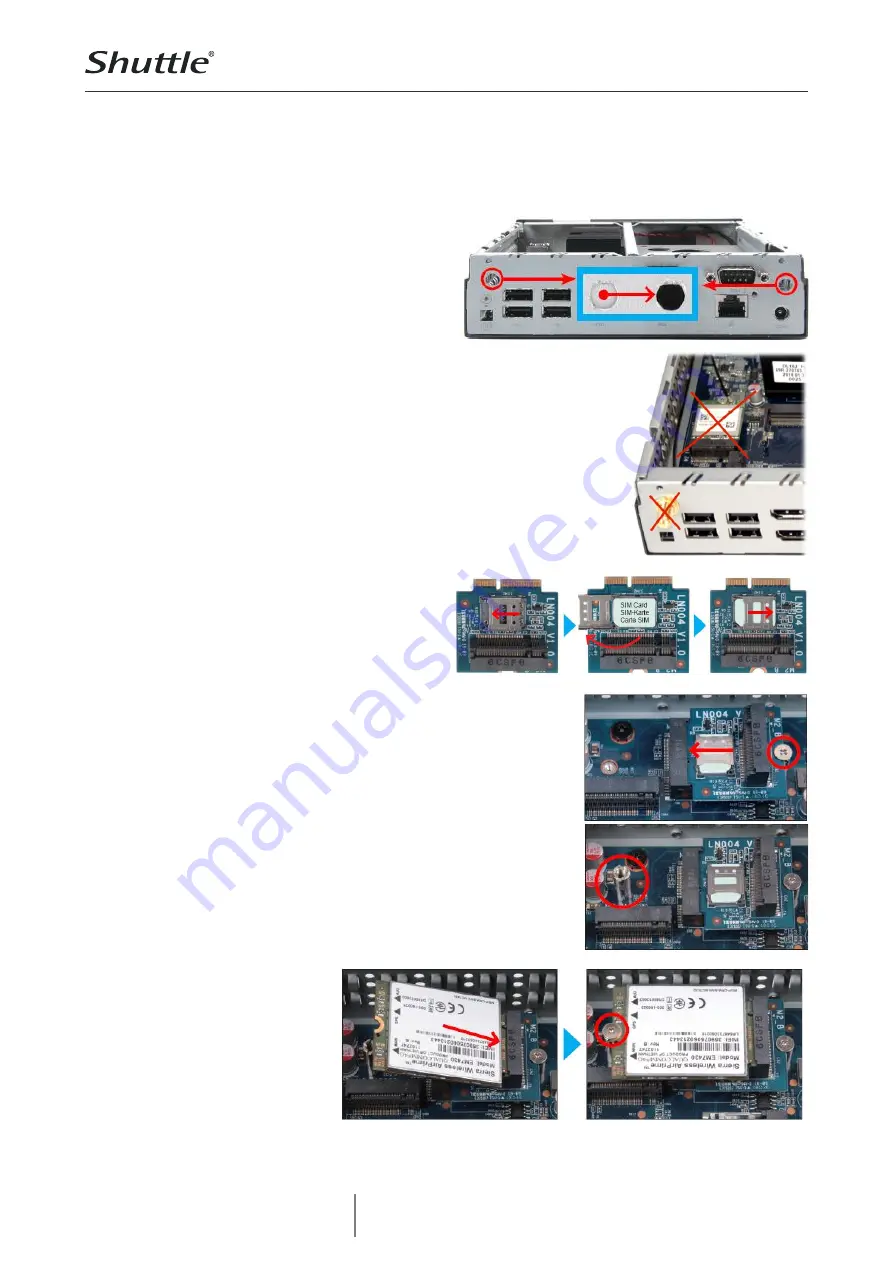
Product Specifications
w w w . s h u t t l e . e u
Shuttle Computer Handels GmbH
Fritz-Strassmann-Str. 5
25337 Elmshorn | Germany
Tel. +49 (0) 4121-47 68 60
Fax +49 (0) 4121-47 69 00
[email protected]
Page 3 27 February 2019
©
20
1
9
by
S
hu
tt
le
C
o
m
pu
ter
H
a
nd
e
ls
G
m
b
H
(
G
e
rm
an
y
).
A
ll
inf
or
m
a
ti
on
s
ub
jec
t
to
c
h
an
g
e
w
it
ho
ut
n
ot
ic
e
.
P
ic
tur
es
f
or
i
llus
tr
at
ion
pu
rpo
s
e
s
o
nl
y.
Quick Installation Guide for WWN11
Due to safety reasons, please turn off your computer completely first
and unplug it from the power supply.
1. Unfasten two screws on the back panel and
remove the cover.
2. Use a 6mm screwdriver to puncture the
perforated hole on the back panel from the
outside in. Once the screwdriver passes through
the perforation, carefully remove the metal tag.
If the metal tag still does not detach, carefully
bend it by pushing down from the inside of the
chassis.
Please note
that the M.2-2230 slot is used for this
purpose and any existing WLAN cards must first
be removed from the PC.
3. When installing a nano SIM card, please push
the cover to the side and lift it, then carefully
insert the SIM card.
4. Please install the 4G/LTE adapter board into
the M.2 E-Key slot interface as shown and affix it
by tightening the screw with bolt firmly.
5. Please apply the bolt and tighten it firmly.
6. Please install the 4G/LTE
module in the daughter-
board, then tighten the
screw with bolt firmly.























