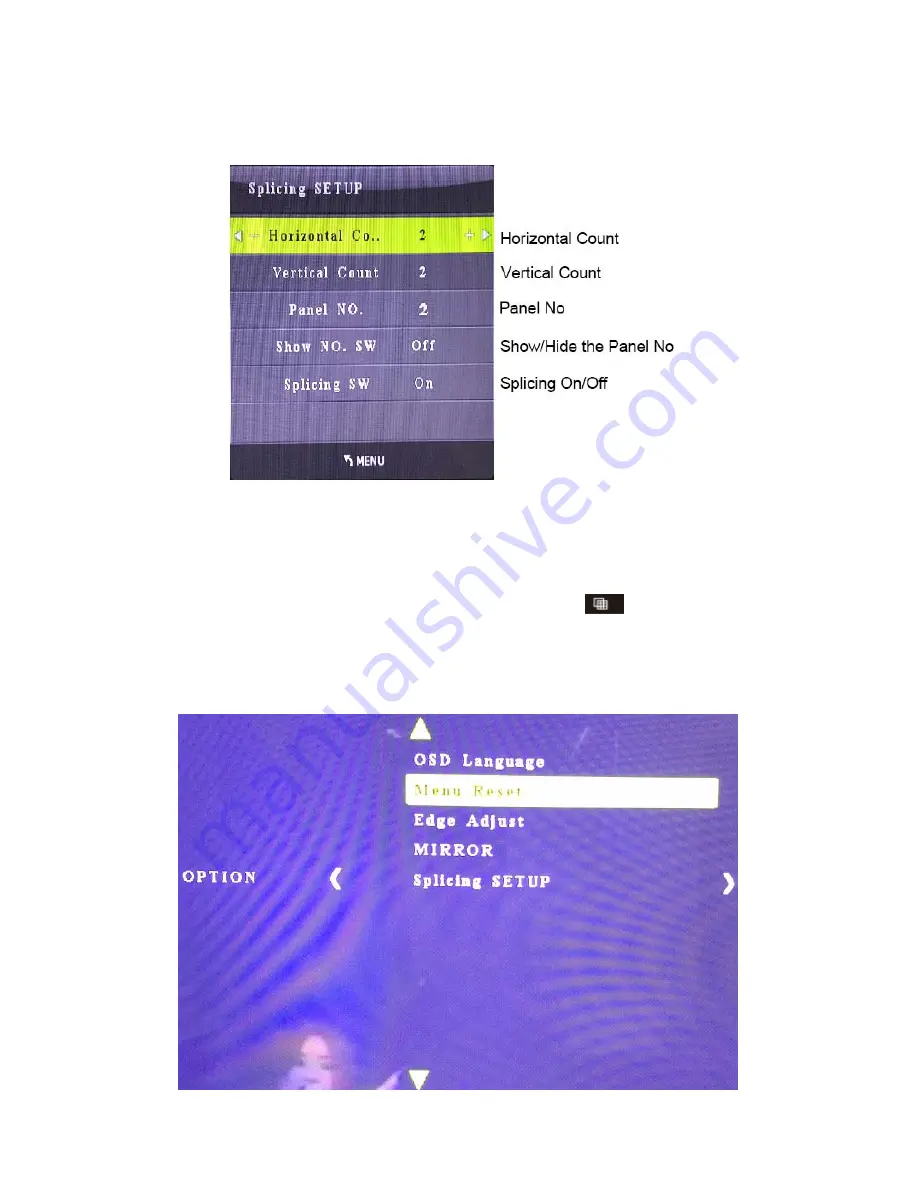
9
2. Choose “Splicing SETUP”, When the Horizontal Count and Vertical Count is the same,
there will be no deformation on the image.
3. When cascade for NXN video wall , the output which cascade for next layer should be
set as “1x1”, other outputs should be set as your required”NXN”.
For example, if you need cascade for “3x3”, the output 1 need to connect with next Video
Wall Controller , then the output 1 should be set as “1x1”, output2 to output4 should be set
as “3x3”.
4. After setting the Horizontal Count and Vertical Count, press “ ” to turn on /off the
video wall mode
9.4. Menu Reset
Choose “Menu Reset” to restore factory setting.




































