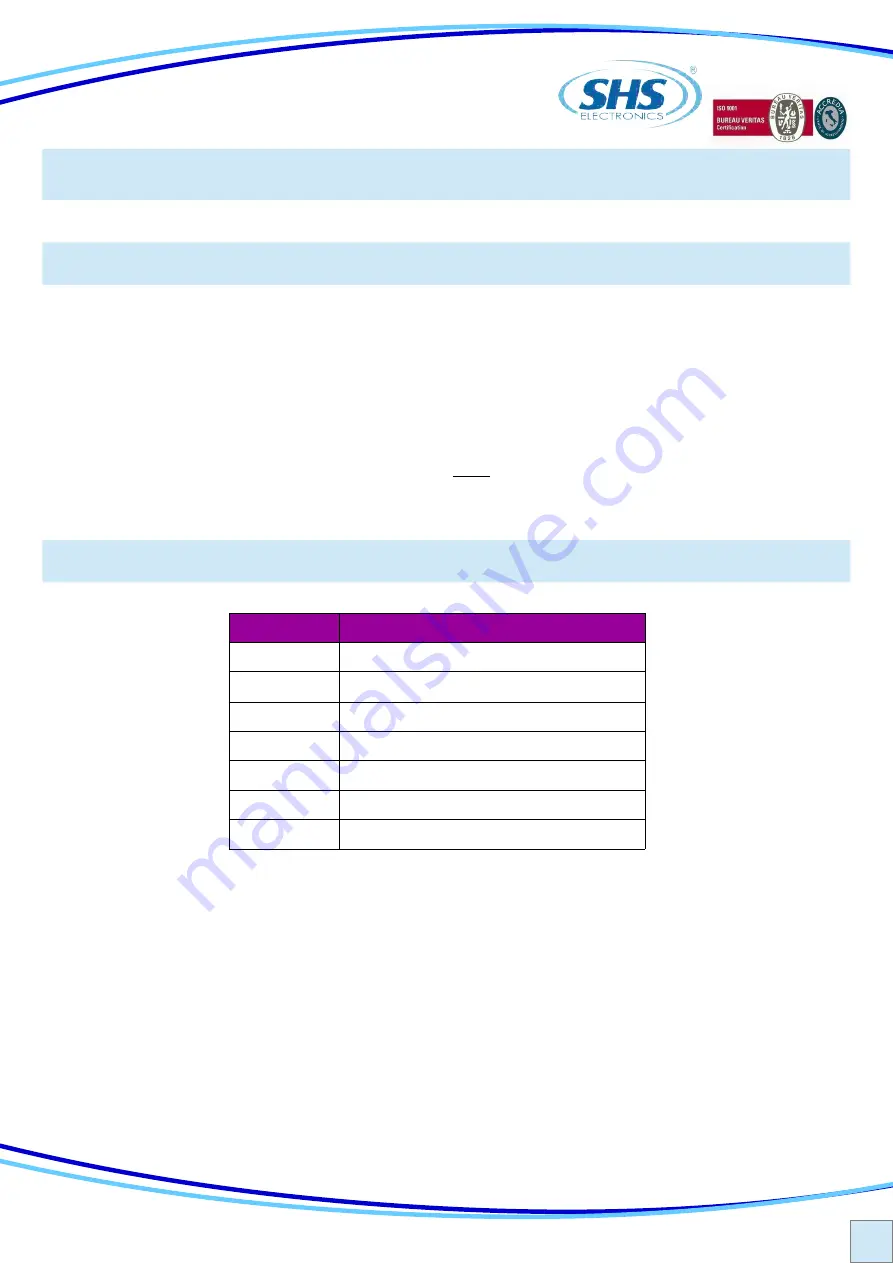
S.H.S. s.r.l. Via F.lli Rosselli, 29 20027 Rescaldina (MI) – ITALY
Tel. +39 0331 466918 Fax. +39 0331 466147 www.shsitalia.it
Azienda con sistema di gestione certificato
Company Quality Assurance conforming
8
ITA
3.1 Impostazione parametri
Tramite in tasti sotto il display (di seguito indicati con [
],[
],[
],[
v
] ) è possibile parametrizzare l'azionamento:
●
Selezionare il parametro da modificare ruotando il selettore [
]. Verrà visualizzato il titolo relativo al
parametro.
●
Per visualizzare il valore del parametro selezionato premere il pulsante [
v
].
●
Per modificare il valore selezionato premere i pulsanti [
],[
].
●
Al termine premere il pulsante [
v
] finché non compare il messaggio “Set”. Per annullare l'inserimento
spostare il selettore [
] su un altro parametro senza premere il pulsante [
v
].
3.2 Messaggi display
3. IMPOSTAZIONI
DISPLAY
Err
Descrizione
rdy
Azionamento OK a motore fermo
run
Motore in movimento
dIS
Azionamento disabilitato
Errore generico
uuoL
Errore sotto tensione
ouoL
Errore sovratensione
rSt
Fase di reset
In caso di errore, il drive toglie potenza al motore. Per resettare l'errore, generare un fronte positivo sul segnale
ENABLE (0->1), oppure spegnere e riaccendere il drive.









































