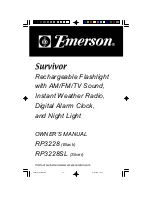1
245mm
2
0
5
m
m
245mm
30mm
13mm
30mm
1
2
3
4
5
6
7
8
9
10
11
12
13
14
15
16
17
18
19
20
18
1.1 TECHNICAL SPECIFICATIONS
LED MODULE
1
PRODUCT (GENERAL)
Model
Voltage
Operation
Temperature
Weight
Dimensions 2
£
mm
£
Power
£
W
£
IP
AC100~240V
50/60Hz
-20~45
4.8
245x205x245
IP66
50
Type
¢
¢
R:3Wx14
G:3Wx14
B:3Wx14
R:3Wx14
G:3Wx14
B:3Wx14
5 APPENDIX
5.1
PARTS DIAGRAM
1
2
3
4
5
6
7
8
9
10
Front cover
Rubber seal
Clear glass
Lens completed set
LED PCB
Heat sink
Power supply
Power connection board
Display PCB
Driver PCB
Casing
Adjusting stainless steel knob
No
ITEM
Display clear plate
Button seal
11
12
13
14
15
16
17
18
No
ITEM
Main support
Secondary support
Power cable socket
DMX cable socket
IP2X