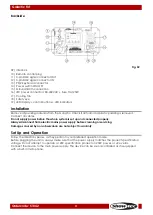23
Ordercode: 51342
Galactic TXT
Y-axis rotation settings
Counterclockwise rotation
Clockwise rotation
Rotation OFF
X-axis rotation settings
Clockwise rotation
Counterclockwise rotation
Rotation OFF
Z-axis rotation settings
Clockwise rotation
Counterclockwise rotation
Rotation OFF
Wafe effect settings
Wave range
Wave frequency
Wave speed
Press the
UP
and
DOWN
cursors to adjust the intensity of each of
those parameters.
Character display settings
12 characters
10 characters
8 characters
6 characters
4 characters
Press the
UP
and
DOWN
cursors to adjust the number of the
displayed characters.
Play time settings
Press the numeric keys 0-9 to set the duration of a single text
playback.
For example, 0008 = 8 seconds.
Delete
Press the key to delete the whole text, along with its all
characteristics.
Backspace
Press the key to remove one character.
Home
Press the key to set the cursor in front of the initial character.
End
Press the key to set the cursor behind the final character.
LEFT and RIGHT cursors
Press the key to move back and forth in your text.
06)
To save your custom text with all its characteristics, press the key combination of
key
.
and the
numeric keys, 0-9
. Always save your texts starting with 0, then 1,2, etc. If 0-slot remains empty, the
loop playback mode
will not
function.
07)
Repeat the steps 1-6 as many times as needed.
Содержание Galactic TXT
Страница 18: ...17 Ordercode 51342 Galactic TXT Menu Overview ...
Страница 32: ...31 Ordercode 51342 Galactic TXT Patterns ...
Страница 36: ...35 Ordercode 51342 Galactic TXT Dimensions ...
Страница 37: ...36 Ordercode 51342 Galactic TXT ...
Страница 38: ...37 Ordercode 51342 Galactic TXT Notes ...
Страница 39: ...38 Ordercode 51342 Galactic TXT ...
Страница 40: ... 2015 Showtec ...