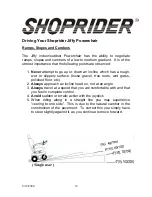8/18/2004
11
Drive/Freewheel Mechanism
The drive/freewheel levers are found toward the front of the
Powerchair, one on each side, located at the end of each motor.
These levers will allow you to disengage the drive mechanism and
push the Powerchair while in freewheel mode.
Always leave the chair in drive mode.
The freewheel option is
there only to allow the chair to be pushed manually when the need
arises (i.e., to store or push unit out of a tight space).
The Powerchair will not function while the drive mechanism is
disengaged. In addition, the VSI-50 will flash a fault code and
beep steadily if turned on. Refer to Table 1 for more details.
Figure 3
Freewheel Lever
Drive Powerchair
Push Powerchair