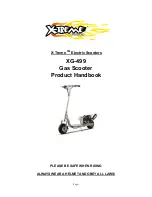12
Operating Your Scooter
Mounting
For your first drive, make sure that you and your scooter are on a level surface.
Make sure that the unit is off before sitting on it. Make certain that both of your feet are on
the deck of the scooter.
Insert the on/off key into its key slot, but leave it turned off.
Next, turn the ‘speed adjustment dial’ to slow, and turn the ‘on/off’ key clockwise to the
‘on’ position. (The battery state indicator will move, and the red status lights will
illuminate). Press the right thumb control to move in a forward motion. To stop, simply let
go; the brakes will automatically be applied.
CAUTION: Please take care not to have your thumb on the forward/reverse control lever
when you switch ‘on’ your scooter; this will result in your scooter going into a fault mode.
Switch ‘off’, then ‘on’ again, to clear the fault.
Dismounting
Always switch off your scooter before dismounting. Make sure that you dismount the unit
on a level surface.
Parking in Public
If you need to park and leave your scooter, simply remove your key. This will keep the
brake on and will make your scooter difficult to move. It is best to leave it in sight of
someone (like a store assistant, etc.) who can watch it for you. Another precaution is to
note your serial number and the date of purchase.
Your serial number can be found on the lower section of the back frame of the scooter.
Basic Driving
Make certain that you are properly sitting on your scooter. Ensure that the ‘speed control
dial’ is turned to slow for your first drive. When you have become more confident, you can
increase the setting to a higher speed. Push the ‘thumb lever control’, as described
earlier. You will very gently accelerate. Release the lever, and you will gently stop.
Practice these two basic functions until you get used to them.
Steer the scooter by turning the handlebars in the direction you wish to manoeuvre. Be
sure to remember to give a wide clearance when turning, so that the rear wheels follow
Содержание GK10
Страница 1: ...GK10 Instruction Manual ...