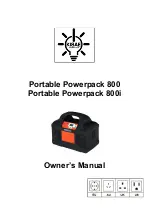Continued…..
VSI ‘Lock’ Function (Optional)
Your VSI controller is equipped with
a lock function to prevent any
unauthorised use. To lock the controller:
When the power is on, press and hold the power button for about 1
second until the system bleeps.
Move the joystick forward until it bleeps, then move it to the back
position until you hear a bleep.
Release the joystick – you should now hear a long bleep, this indicates
the system is now locked.
To unlock the controller:
Press the power button until the speed indicator lights go from left to
right.
Move the joystick forward until it bleeps, then move it to the back position
until you hear a bleep.
Release the joystick – you should hear another bleep, this indicates that
the system is unlocked and ready for use.
Should the rubber boot/gaitor on the joystick become damaged, replace
immediately.
Brake Release / Freewheel Operation
In the event of power failure or the need
to move the powerc hair without driving,
the electromagnetic brakes can be
disengaged by operating the two levers at
the rear of the power chair arrowed in the
picture.
Stand behind the powerchair and pull the
levers toward you, this will then release
the brakes allowing the powerchair to be
pushed. Simply push the levers in to re-
engage the brakes.
Caution! Do not attempt to use your powerchair when not in gear.
Freewheel mode should only be used in an emergency to manoeuvre the
powerchair due to power failure or to move it WITHOUT AN OCCUPANT.
Please ensure the brakes are re-applied as soon as possible after dis-
engagement.
Release Levers
8
Содержание 888WNLL
Страница 19: ...Notes 18 ...