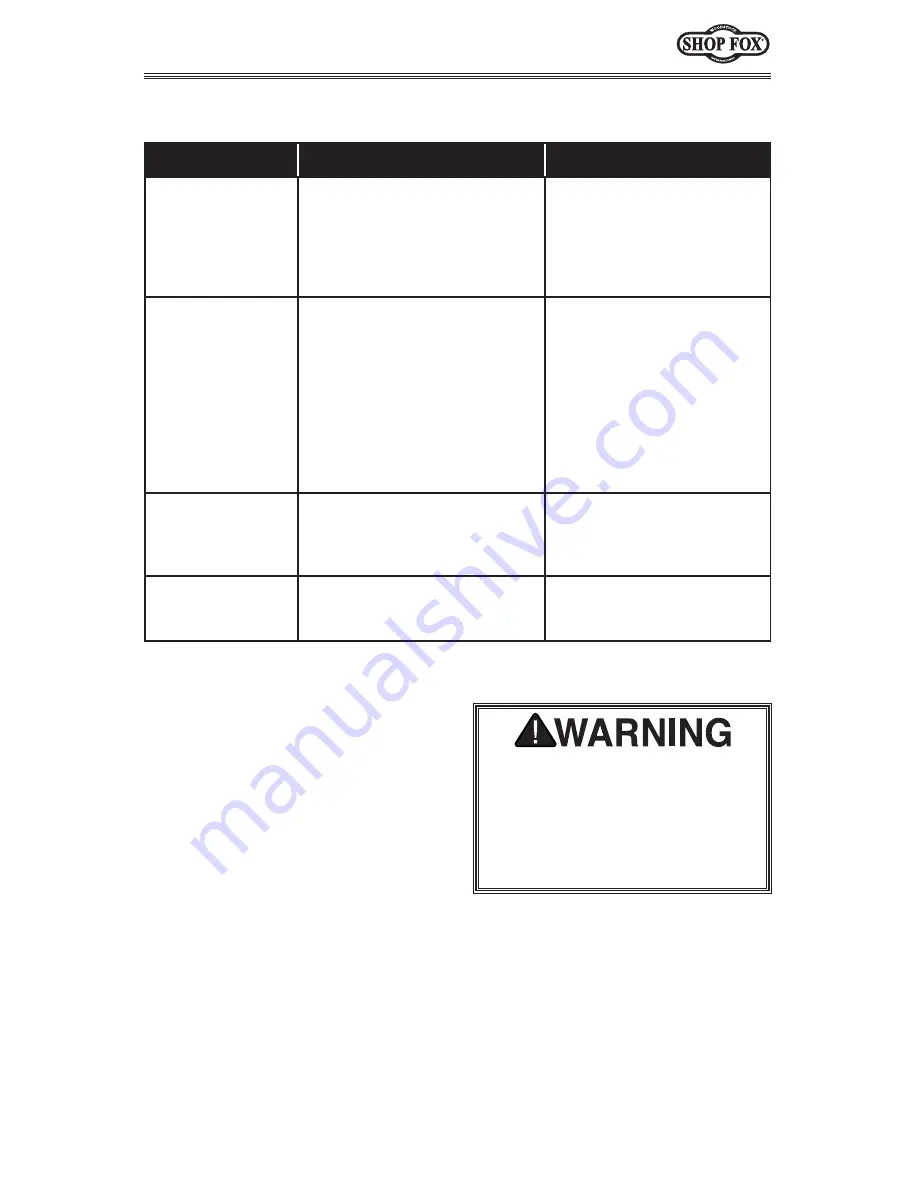
Model D3736 Palm Finishing Sander
-11-
Troubleshooting
Symptom
Possible Cause
Possible Solution
Reduced amount of
material removed
by sander, quality
of finish decreases,
sander slides easily
across workpiece.
1. Sandpaper clogged with paint
or glue.
2. Sandpaper grit dull.
1. Replace sandpaper.
2. Replace sandpaper
Sander generates
excessive dust
particles.
1. Dust bag full.
2. Holes on sandpaper not
aligned with holes in sander
base.
3. Sandpaper lacks holes.
4. Holes in sander base clogged.
1. Empty dust bag.
2. Use abrasive paper with
pre-punched holes that
match holes on base.
3. Cut or punch holes in
sandpaper to match holes
on sander base.
4. Clean dust collection
holes in base with dry
compressed air.
Sander runs slowly,
becomes hot, or
sanding efficiency
decreased.
1. Excessive pressure placed on
sander.
2. Brushes are at fault.
3. Motor is at fault.
1. Apply less pressure on
sander.
2. Replace brushes.
3. Replace motor.
Sander fails to
start.
1. Sander plug prongs loose in
wall outlet.
2. Switch clogged with dust.
1. Plug sander back into
outlet so they fit snugly.
2. Clean switch.
Disassembly and improper
reassembly of this device can
result in electrical shock. Always
have this device serviced by
a qualified electrical repair
technician to avoid serious injury.
All quality tools will eventually wear from
normal use. Since this sander is encased
in an insulated plastic cover, leave
repair and service issues to a qualified
service technician. This includes brush
replacement, lubrication or any other
internal operation.
See the
Parts Breakdown
on
Page 9
for
replacement parts.
You can replace the rubber backing
pad that holds the abrasive sheet if it
becomes worn. Remove the four screws
that hold the backing plate to the
body of the sander and replace with
a new rubber backing piece, installing
the reverse of removal. Make sure
you tighten the rubber backing screws
sufficiently, so you don’t have problems
when you resume operations.
Repair


































