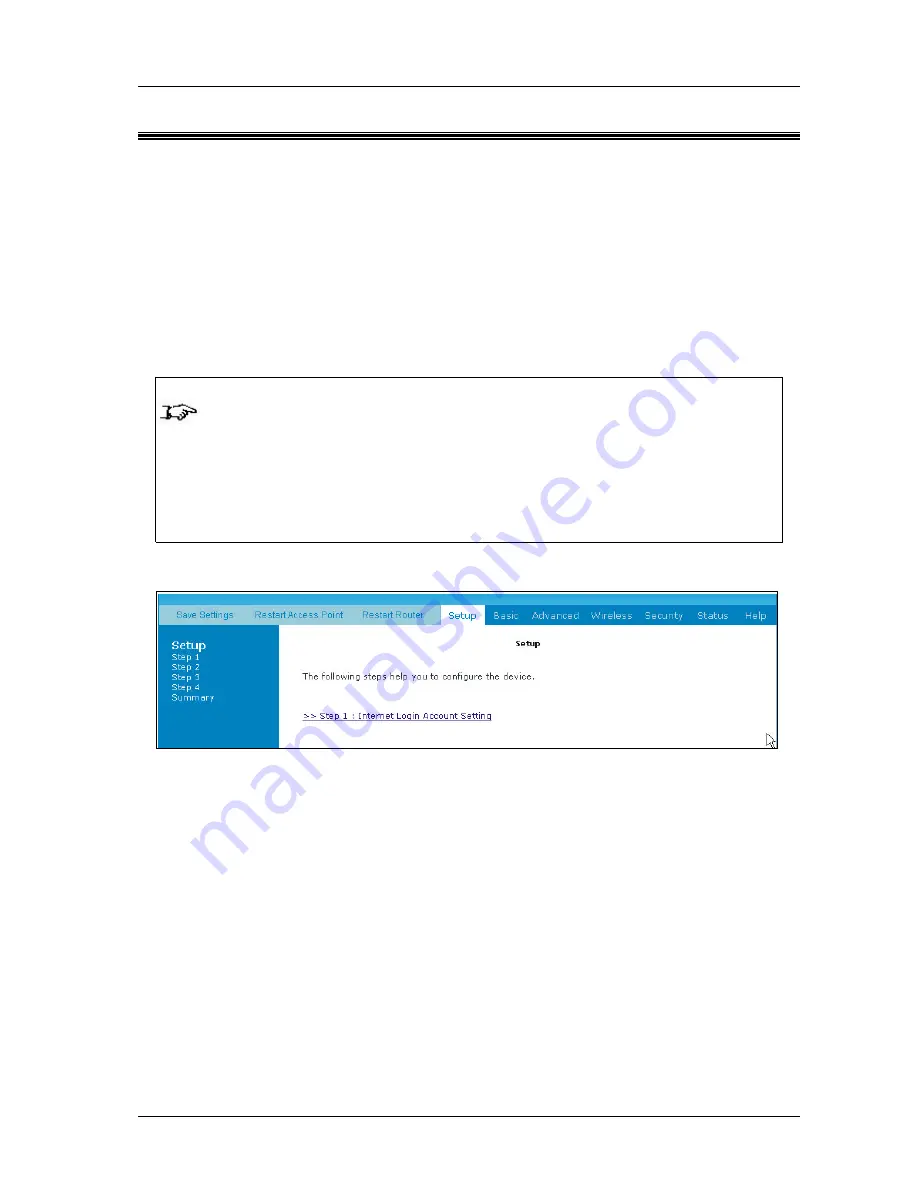
ADSL2+ 4-Port Ethernet Wireless-G Router - User Guide
Page 15 of 55
Chapter 4 - Setting Up the ADSL Router
This section will guide you through your ADSL Router’s configuration. The ADSL Router is
shipped with a standard PPP configuration.
The basic tabs consist of features which are catered for basic users.
4.1 Logging into your ADSL Router
To configure your ADSL Router, open your web browser. You may get an error message at this
point; this is normal. Type the default IP address (
192.168.1.1
) or
login.router
on the web
address bar.
NOTE:
Before setting up your ADSL Router, make sure you have followed the
easy start guide. You should have your computers configured for DHCP
mode and have proxies disabled on your browser. Upon accessing the
ADSL Router, if the browser still displays a login redirection screen, you
should check your browser's setting and ensure that the JavaScript support
is enabled. If the screen shown in
Fig 1-4
is not attainable, you must delete
your temporary Internet files to clear the web cache.
Figure 1-4 : Setup Page






























