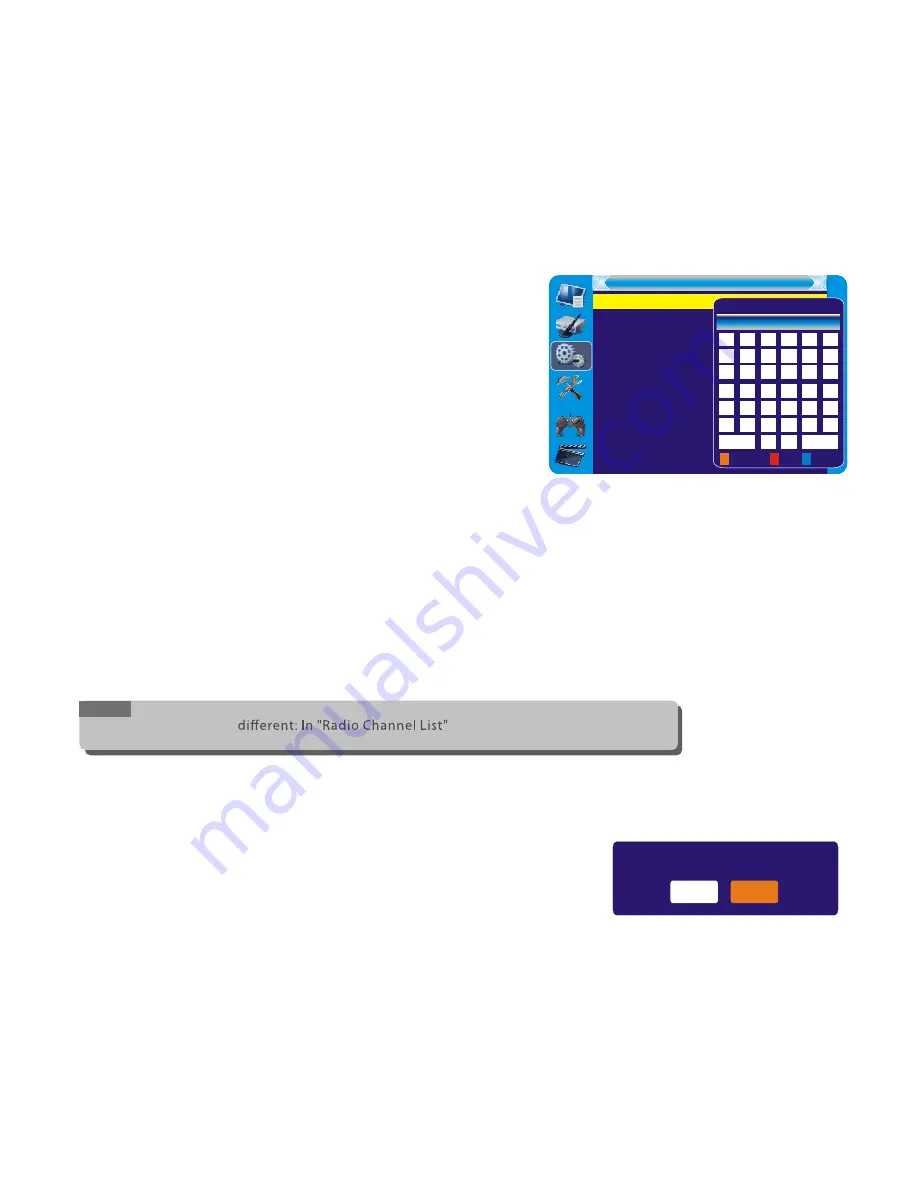
16
Group Rename
This menu allows you to rename the favorite group.
In Channel menu, select “Favorite”, press
1.
“OK” button to enter Favorite menu
Select desired group, press “OK” button to
2.
open the keypad. Input letter and numeric
one by one by pressing the cursor button
and press “OK” button to confirm. After
finishing input, highlight “OK” on keypad to
confirm you have changed Favorite group
name successfully
Press “EXIT” button to quit the group rename menu
3.
Radio Channel list
In the Edit Channel menu, select “Radio Channel List”, press “OK” button
1.
to enter the Radio Channel list menu.
Press “UP” or “DOWN” button to highlight channel. Press the “OK” button
2.
to listen to the desired TV channel.
Delete All /Delete All Favorites
In the Edit Channel menu, select “Delete All”, press “OK” button
1.
A warning window appears.
2.
Select “Yes”, press “OK” button to delete all
channels
Select “No”, Press “OK” button to cancel deleting
The operation of “Delete All Favorites” is the same as “Delete All”.
1
2
3
4
5
6
7
8
Group Rename
Fav group 1
Fav group 2
Fav group 3
Fav group 4
Fav group 5
Fav group 6
Fav group 7
Fav group 8
Rename
CAPS Del OK
A B C D E F
Fav group 1
K L
G
M
S
Y
4
SP
H
J
I
N
T
Z
5
O
U
0
6
?
P
V
1
7
<-
Q
W
2
8
OK
R
X
3
9
NOTE:
Basically, the operation of "Radio Channel List" is the same
as "TV Channel List",
but there is one point
mode, there is no video
information, so it will always display Radio's logo in the right side preview window.
Warning! Do you really want to delete
all channels?
Yes
No
Содержание SH-HDST01
Страница 1: ......
Страница 2: ......
Страница 8: ......
Страница 9: ...Blue button Press the button to play recording files in slow motion ...
Страница 10: ......
Страница 11: ......
Страница 17: ...YUV CVBS ...
Страница 20: ......
Страница 28: ... AC3 YUV HDMI ...
Страница 29: ......
Страница 30: ...Blank ...
Страница 31: ...Blank ...
Страница 32: ......




































