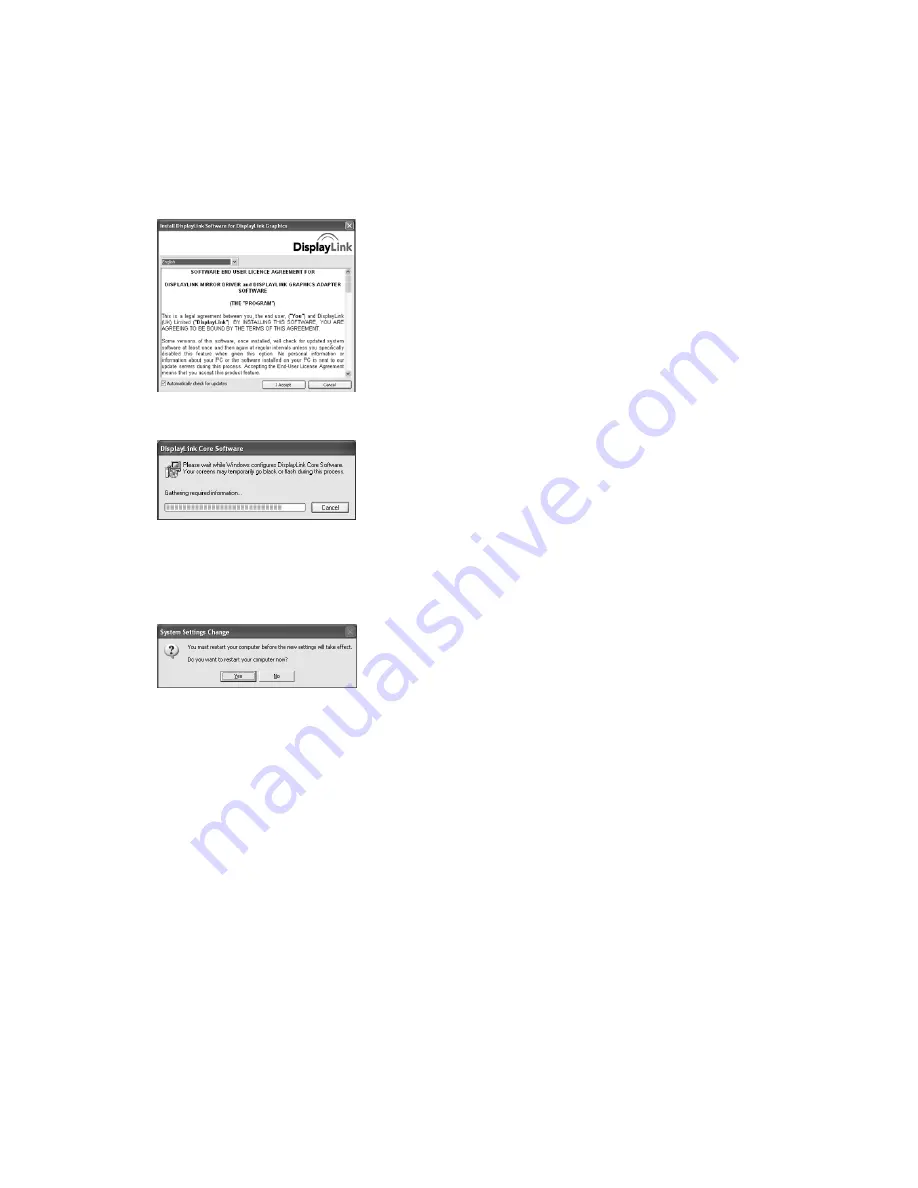
For Windows® XP user
1. Insert the supplied driver CD into a computer's CD/DVD- ROM.
2. Click <
I Accept
> for the next step.
3. Be patient with the installation procedure, it may take a while.
Note:
Click <
Yes
> to restart or <
No
> to manually restart later, if a prompting to restart
computer message appears.
4. Connect the Docking Station to a computer after the driver installation is completed.
For connection details, refer to the chapter of
Connection
.
13
















































