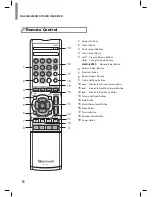Operating Your System
19
3
Select a desired preset number (1~30).
•
On the main unit, press
◄
or
►
.
•
On the remote control, press
PRESET
▲ or
PRESET
▼.
•
A stored station is erased from the
memory by storing another station in
its place.
S
EL
TU
N
E
BLUETOOTH
DISPLAY
SEARCH
MODE
TONE
DIRECT
MUTE
MEMO/
ENTER
VOLUME
PRESET
PRESET
TU
N
E
L
R
BALANCE
S
E
L
•
When you set a preset number by
pressing numeric buttons on the remote
control, you can skip the step 4.
4
Confirm your selection.
•
On the main unit, press
MEMORY
.
•
On the remote control, press
MEMO/
ENTER
.
•
The station has now been stored in
the memory.
•
A stored station is erased from the
memory by storing another station in
its place.
S
EL
TU
N
E
BLUETOOTH
DISPLAY
SEARCH
MODE
TONE
DIRECT
MUTE
MEMO/
ENTER
VOLUME
PRESET
PRESET
TU
N
E
L
R
BALANCE
S
E
L
5
Repeat the above steps 1 - 4 to store
another station.
Auto Presetting
1
Press and hold
MEMO/ENTER
for more
than 2 seconds.
•
"AUTO MEM" blinks and the main unit
begins to preset stations with strong
signals.
•
Up to 30 FM stations may be stored.
•
To stop auto presetting, press
MEMO/
ENTER
again.
S
EL
TU
N
E
BLUETOOTH
DISPLAY
SEARCH
MODE
TONE
DIRECT
MUTE
MEMO/
ENTER
VOLUME
PRESET
PRESET
TU
N
E
L
R
BALANCE
S
E
L
•
Auto preset is performed only when you
select
FM
tuner as a input source.
•
FM stations with weak signal strength
cannot be stored to memory.
Содержание RX-4508
Страница 1: ...RX 4508 AM FM STEREO RECEIVER OPERATING INSTRUCTIONS ...
Страница 27: ......
Страница 28: ...RX 4508 AM FM STEREO RECEIVER Printed in Vietnam 5707 00000 935 0S ...