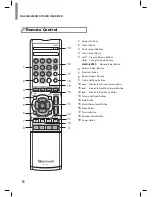16
Operating Your System
Listening to Your
System
Basic Operation
You can listen to audio by following the basic
procedures below.
1
Turn on the connected component.
2
Turn on the main unit.
•
On the main unit, press
ON/STANDBY
.
•
On the remote control, press
POWER
.
ON / STANDBY
1
2
3
A
SPEAKER
POWER
•
With the receiver in Standby mode, you
can also turn the power on by pressing
an Input Selector button on the remote
control.
3
Select the speakers you want to play.
•
On the remote control, press
SPEAKER
A
or
SPEAKER B
. "SPK A(or/and)B" is
displayed.
1
2
3
4
5
6
7
8
9
0
A
B
PRESET
MO/ST
SLEEP
DIMMER
SPEAKER
•
When using the headphone, press the
corresponding speaker button to switch
off both A and B speakers.
4
Select the input source you want to play
back.
•
On the main unit, press
INPUT
.
•
Each time the button is pressed, the
display changes in the following order:
FM
AM
CD
AUX
PHONO
Bluetooth AUDIO
•
On the remote control, press a source
select button.
CD
AUX
TONE
DIRECT
MUTE
VOLUME
PHONO
TUNER
PRESET
BLUETOOTH
DISPLAY
SEARCH
MODE
PRESET
L
R
BALANCE
INPUT
5
Start playback of the component you
selected in step 1.
6
During playback, you can adjust the volume
level.
•
On the main unit, rotate the volume
controller.
•
On the remote control, press
VOLUME -/+
.
S
EL
TU
N
E
BLUETOOTH
DISPLAY
SEARCH
MODE
TONE
DIRECT
MUTE
MEMO/
ENTER
VOLUME
PRESET
PRESET
TU
N
E
L
R
BALANCE
S
E
L
Содержание RX-4508
Страница 1: ...RX 4508 AM FM STEREO RECEIVER OPERATING INSTRUCTIONS ...
Страница 27: ......
Страница 28: ...RX 4508 AM FM STEREO RECEIVER Printed in Vietnam 5707 00000 935 0S ...