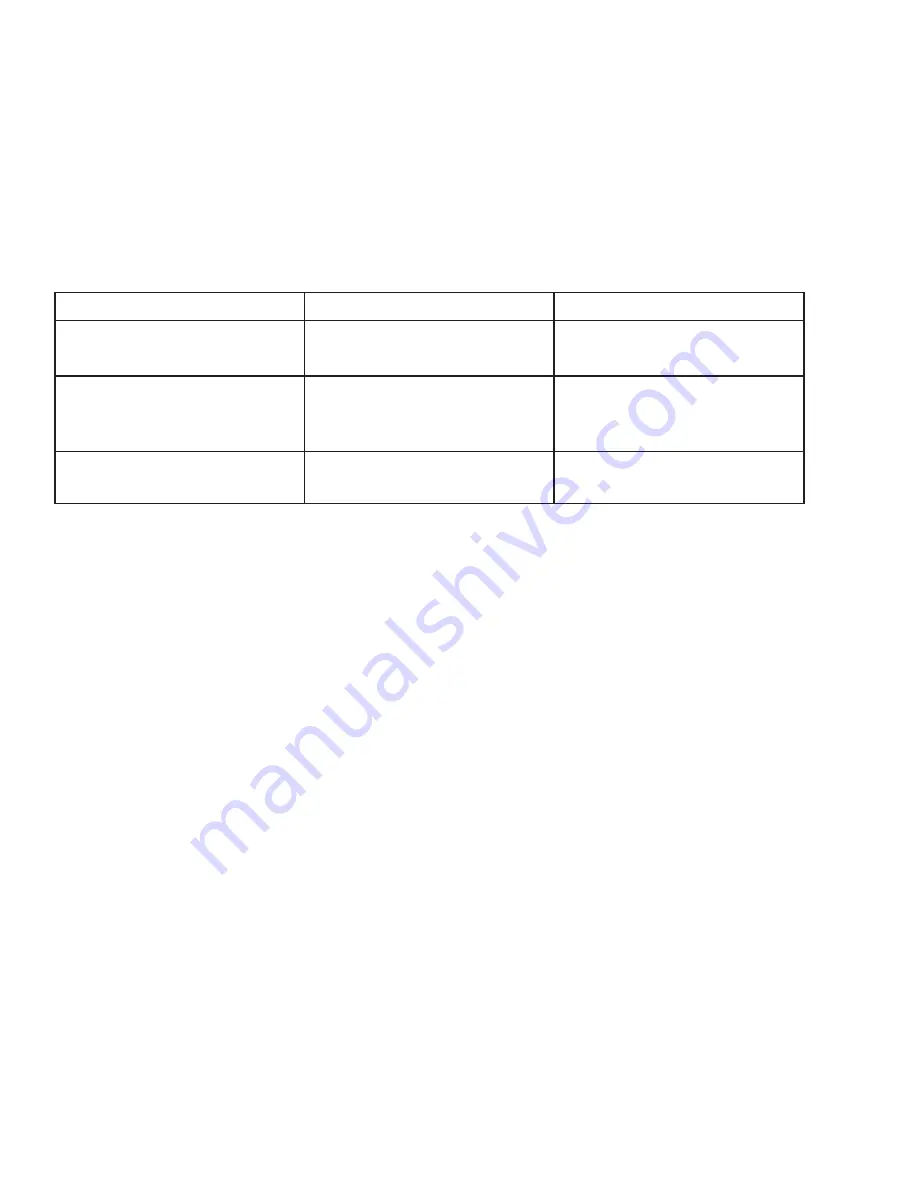
- 3 -
Power button:
Press this button to turn the device ON or OFF.
NOTE:
The default
setting is “Refresh” mode, low intensity.
Heating button:
Press once to turn ON the optional soothing heat. Press a second
time to turn the heat OFF.
Mode button:
Press this button to cycle through the 3 different massage modes.
NOTE:
A corresponding LED light will illuminate to show which Mode is currently
selected.
Mode No.
Mode Name
Description
1
Refresh
Massages the hand, back
of hand and wrist equally.
2
Health Care
Massage focuses on the
back of the hand to relieve
pressure.
3
Relax
Massage focuses on the
wrist to relieve soreness.
Intensity button:
Press this button to cycle through the 3 different intensity levels
(Low, Medium or High).
NOTE:
A corresponding LED light will illuminate to show which
intensity level is currently selected.
Timer button:
Press this button to choose when the massager will shut off
automatically (in 5, 10 or 15 minutes).
Air-release valve:
If the massage is too strong, or if you wish to end the massage early,
rotate the Air-release valve 90° in the direction marked to release the air and remove
your hand.
TROUBLESHOOTING
In the unlikely event of a malfunction, please follow these steps:
1. DO NOT attempt to open or repair the device yourself. There are no user-serviceable
parts.
2. Turn OFF the power and unplug the device from the AC outlet.
3. Allow the device to cool off for several minutes.
4. Connect the power cable and allow the device to fully charge (up to 3.5 hours
maximum).
5. Resume operation as described above.
6. If the problem persists, contact Sharper Image Customer Service.























