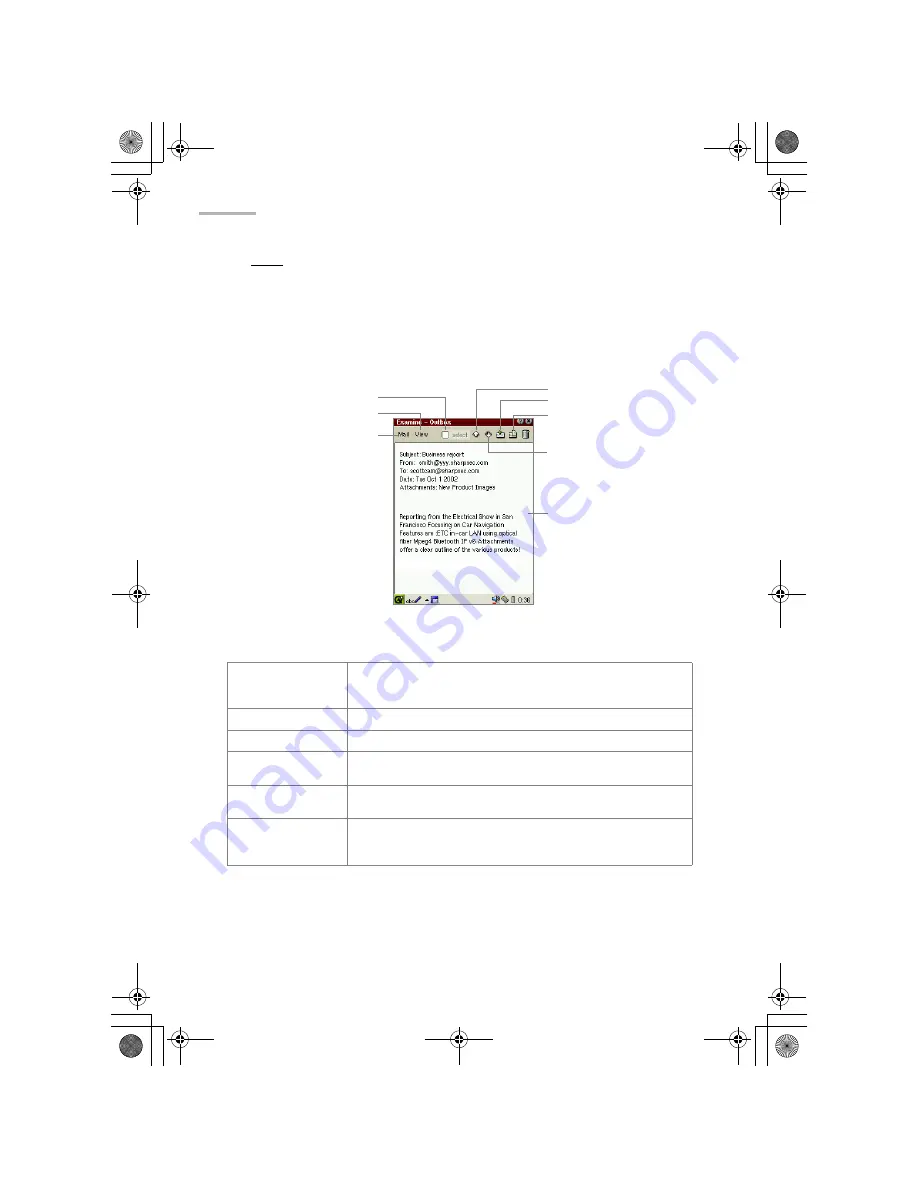
56
Note:
To move the focus to the desired entry on the Folders, Inbox, Outbox or
Sent screen, press the first few characters of the e-mail message or
folder name using the hardware keyboard.
Examine (Detail) screen
1.
On the Index screen, tap an e-mail message.
Select for delete
checkbox
Deletes the e-mail massage displayed on the Examine
screen, when you select “Delete selected” from the Mail
menu.
Previous icon
Displays the previous message.
Next icon
Displays the next message.
Send mail icon
(Outbox)
Sends the e-mail message displayed on the Examine
screen.
Reply to mail icon
(Inbox)
Opens a reply mail screen for the sender only.
Attachments icon
Opens an attached list screen on which to open, save the
attachment file, move it to the expansion memory card, etc.
(see page 67.)
E-mail message
Mail menu
View menu
Select for delete checkbox
Previous icon
Send mail icon
Attachments icon
Next icon
(Outbox)
09.E-mail.fm Page 56 Tuesday, January 22, 2002 7:36 PM
Содержание Zaurus SL-5500
Страница 1: ...ON MANUAL ...
Страница 5: ...00 Cover book Page iv Monday January 21 2002 5 47 PM ...
Страница 15: ...00 Cover book Page 10 Monday January 21 2002 5 47 PM ...
Страница 45: ...00 Cover book Page 40 Monday January 21 2002 5 47 PM ...
Страница 81: ...00 Cover book Page 76 Monday January 21 2002 5 47 PM ...
Страница 145: ...00 Cover book Page 140 Monday January 21 2002 5 47 PM ...
Страница 148: ...00 Cover book Page 143 Monday January 21 2002 5 47 PM ...






























