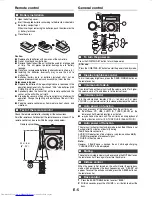XL-DH330PH_com.fm
vi
2010 July20
Información sobre la eliminación
A.
Información sobre eliminación para usuarios particulares
1.
En la Unión Europea
Atención: si quiere desechar este equipo, ¡por favor no utilice el cubo de
la basura habitual
!
Los equipos eléctricos y electrónicos usados deberían tratarse por
separado de acuerdo con la legislación que requiere un tratamiento, una
recuperación y un reciclaje adecuados de los equipos eléctricos y
electrónicos usados.
Tras la puesta en práctica por parte de los estados miembros, los
hogares de particulares dentro de los estados de la Unión Europea
pueden devolver sus equipos eléctricos y electrónicos a los centros de
recogida designados sin coste alguno *.
En algunos países* es posible que también su vendedor local se lleve su
viejo producto sin coste alguno si Ud. compra uno nuevo similar.
*) Por favor, póngase en contacto con su autoridad local para obtener
más detalles.
Si sus equipos eléctricos o electrónicos usados tienen pilas o
acumuladores, por favor deséchelos por separado con antelación según
los requisitos locales.
Al desechar este producto correctamente, ayudará a asegurar que los
residuos reciban el tratamiento, la recuperación y el reciclaje necesarios,
previniendo de esta forma posibles efectos negativos en el medio
ambiente y la salud humana que de otra forma podrían producirse debido
a una manipulación de residuos inapropiada.
2.
En otros países fuera de la Unión Europea
Si desea desechar este producto, por favor póngase en contacto con las
autoridades locales y pregunte por el método de eliminación correcto.
Para Suiza: Los equipos eléctricos o electrónicos pueden devolverse al
vendedor sin coste alguno, incluso si no compra ningún nuevo producto.
Se puede encontrar una lista de otros centros de recogida en la página
principal de www.swico.ch o www.sens.ch.
B.
Información sobre Eliminación para empresas usuarias
1.
En la Unión Europea
Si el producto se utiliza en una empresa y quiere desecharlo:
Por favor póngase en contacto con su distribuidor SHARP, quien le
informará sobre la recogida del producto. Puede ser que le cobren los
costes de recogida y reciclaje. Puede ser que los productos de tamaño
pequeño (y las cantidades pequeñas) sean recogidos por sus centros de
recogida locales.
Para España: por favor, póngase en contacto con el sistema de recogida
establecido o con las autoridades locales para la recogida de los
productos usados.
2.
En otros países fuera de la Unión Europea
Si desea desechar este producto, por favor póngase en contacto con sus
autoridades locales y pregunte por el método de eliminación correcto.
Atención: su
producto está
marcado con
este símbolo.
Significa que
los productos
eléctricos y
electrónicos
usados no
deberían
mezclarse con
los residuos
domésticos
generales.
Existe un
sistema de
recogida
independiente
para estos
productos.
Information om återvinning
A.
Information om återvinning av elektrisk utrustning för hushåll
1.
EU-länder
OBS
!
Kasta inte denna produkt i soporna
!
Förbrukad elektrisk utrustning måste hanteras i enlighet med gällande
miljölagstiftning och återvinningsföreskrifter.
I enlighet med gällande EU-regler ska hushåll ha möjlighet att lämna in
elektrisk utrustning till återvinningsstationer utan kostnad.*
I vissa länder* kan det även hända att man gratis kan lämna in gamla
produkter till återförsäljaren när man köper en ny liknande enhet.
*) Kontakta kommunen för vidare information.
Om utrustningen innehåller batterier eller ackumulatorer ska dessa
först avlägsnas och hanteras separat i enlighet med gällande
miljöföreskrifter.
Genom att hantera produkten i enlighet med dessa föreskrifter kommer
den att tas om hand och återvinnas på tillämpligt sätt, vilket förhindrar
potentiella negativa hälso- och miljöeffekter.
2.
Länder utanför EU
Kontakta de lokala myndigheterna och ta reda på gällande sorterings-
och återvinningsföreskrifter om du behöver göra dig av med denna
produkt.
B.
Information om återvinning för företag
1.
EU-länder
Gör så här om produkten ska kasseras:
Kontakta SHARPs återförsäljare för information om hur man går till
väga för att lämna tillbaka produkten. Det kan hända att en avgift för
transport och återvinning tillkommer. Mindre skrymmande produkter
(om det rör sig om ett fåtal) kan eventuellt återlämnas till lokala
återvinningsstationer.
2.
Länder utanför EU
Kontakta de lokala myndigheterna och ta reda på gällande sorterings-
och återvinningsföreskrifter om du behöver göra dig av med denna
produkt.
OBS
!
Produkten
är märkt med
symbolen ovan.
Denna symbol
indikerar att
elektroniska
produkter inte ska
kastas i det
vanliga
hushållsavfallet
eftersom det finns
ett separat
avfallshanterings-
system för dem.
Informazioni per un corretto smaltimento
A.
Informazioni sullo smaltimento per gli utenti (privati)
1.
Nell'Unione europea
Attenzione: Per smaltire il presente dispositivo, non utilizzare il normale
bidone della spazzatura
!
Le apparecchiature elettriche ed elettroniche usate devono essere
gestite a parte e in conformità alla legislazione che richiede il
trattamento, il recupero e il riciclaggio adeguato dei suddetti prodotti.
In seguito alle disposizioni attuate dagli Stati membri, i privati residenti
nella UE possono conferire gratuitamente le apparecchiature elettriche
ed elettroniche usate a centri di raccolta designati*.
In alcuni paesi*, anche il rivenditore locale può ritirare gratuitamente il
vecchio prodotto se l'utente acquista un altro nuovo di tipologia simile.
*) Per maggiori informazioni si prega di contattare l'autorità locale
competente.
Se le apparecchiature elettriche o elettroniche usate hanno batterie o
accumulatori, l'utente dovrà smaltirli a parte preventivamente in
conformità alle disposizioni locali.
Lo smaltimento corretto del presente prodotto contribuirà a garantire
che i rifiuti siano sottoposti al trattamento, al recupero e al riciclaggio
necessari prevenendone il potenziale impatto negativo sull'ambiente e
sulla salute umana, che potrebbe derivare da un'inadeguata gestione
dei rifiuti.
2.
In paesi che non fanno parte dell'UE
Se si desidera eliminare il presente prodotto, contattare le autorità locali
e informarsi sul metodo di smaltimento corretto.
Per la Svizzera: Le apparecchiature elettriche o elettroniche usate
possono essere restituite gratuitamente al rivenditore, anche se non si
acquista un prodotto nuovo. Altri centri di raccolta sono elencati sulle
homepage di www.swico.ch o di www.sens.ch.
B.
Informazioni sullo smaltimento per gli utenti commerciali
1.
Nell'Unione europea
Se il prodotto è impiegato a scopi commerciali, procedere come segue
per eliminarlo.
Contattare il proprio rivenditore SHARP che fornirà informazioni circa il
ritiro del prodotto. Potrebbero essere addebitate le spese di ritiro e
riciclaggio. Prodotti piccoli (e quantitativi ridotti) potranno essere ritirati
anche dai centri di raccolta locali.
Per la Spagna: Contattare il sistema di raccolta ufficiale o l'ente locale
preposto al ritiro dei prodotti usati.
2.
In paesi che non fanno parte dell'UE
Se si desidera eliminare il presente prodotto, contattare le autorità locali
e informarsi sul metodo di smaltimento corretto.
Attenzione: Il
dispositivo è
contrassegnato
da questo
simbolo, che
segnala di non
smaltire le
apparecchiature
elettriche ed
elettroniche
insieme ai
normali rifiuti
domestici. Per tali
prodotti è previsto
un sistema di
raccolta a parte.
Informatie over verantwoorde verwijdering
A.
Informatie over afvalverwijdering voor gebruikers (particuliere
huishoudens)
1.
In de Europese Unie
Let op: Deze apparatuur niet samen met het normale huisafval
weggooien
!
Afgedankte elektrische en elektronische apparatuur moet gescheiden
worden ingezameld conform de wetgeving inzake de verantwoorde
verwerking, terugwinning en recycling van afgedankte elektrische en
elektronische apparatuur.
Na de invoering van de wet door de lidstaten mogen particuliere
huishoudens in de lidstaten van de Europese Unie hun afgedankte
elektrische en elektronische apparatuur kosteloos* naar hiertoe
aangewezen inzamelingsinrichtingen brengen*.
In sommige landen* kunt u bij de aanschaf van een nieuw apparaat het
oude product kosteloos bij uw lokale distributeur inleveren.
*) Neem contact op met de plaatselijke autoriteiten voor verdere
informatie.
Als uw elektrische of elektronische apparatuur batterijen of
accumulatoren bevat dan moet u deze afzonderlijk conform de
plaatselijke voorschriften weggooien.
Door dit product op een verantwoorde manier weg te gooien, zorgt u
ervoor dat het afval de juiste verwerking, terugwinning en recycling
ondergaat en potentiële negatieve effecten op het milieu en de
menselijke gezondheid worden voorkomen die anders zouden ontstaan
door het verkeerd verwerken van het afval.
2.
In andere landen buiten de Europese Unie
Als u dit product wilt weggooien, neem dan contact op met de plaatselijke
autoriteiten voor informatie omtrent de juiste verwijderingsprocedure.
Voor Zwitserland: U kunt afgedankte elektrische en elektronische
apparatuur kosteloos bij de distributeur inleveren, zelfs als u geen nieuw
product koopt. Aanvullende inzamelingsinrichtingen zijn vermeld op de
startpagina van www.swico.ch of www.sens.ch.
B.
Informatie over afvalverwijdering voor bedrijven
1.
In de Europese Unie
Als u het product voor zakelijke doeleinden heeft gebruikt en als u dit wilt
weggooien:
Neem contact op met uw SHARP distributeur die u inlichtingen verschaft
over de terugname van het product. Het kan zijn dat u een
afvalverwijderingsbijdrage voor de terugname en recycling moet betalen.
Kleine producten (en kleine hoeveelheden) kunnen door de lokale
inzamelingsinrichtingen worden verwerkt.
Voor Spanje: Neem contact op met de inzamelingsinrichting of de lokale
autoriteiten voor de terugname van uw afgedankte producten.
2.
In andere landen buiten de Europese Unie
Als u dit product wilt weggooien, neem dan contact op met de plaatselijke
autoriteiten voor informatie omtrent de juiste verwijderingsprocedure.
Let op: Uw
product is van
dit merkteken
voorzien. Dit
betekent dat
afgedankte
elektrische en
elektronische
apparatuur niet
samen met het
normale
huisafval
mogen worden
weggegooid. Er
bestaat een
afzonderlijk
inzamelings-
systeem voor
deze
producten.
Содержание XL-DH330PH
Страница 32: ...TINSZA686AWZZ 09H R AS 2 ...
Страница 33: ...XL DH330PH XL DH360PH MICRO COMPONENT SYSTEM U P DOWN ...