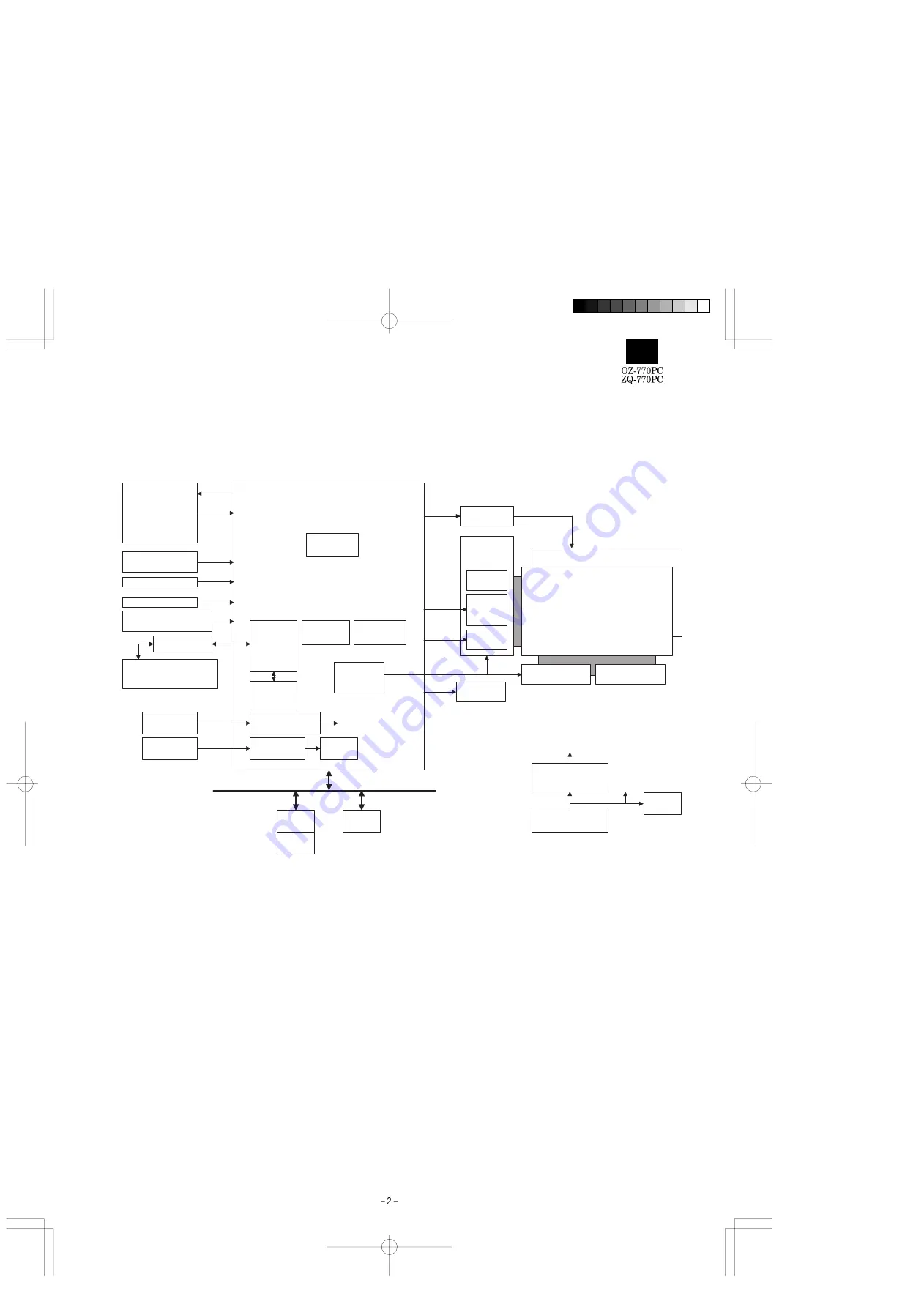
2. HARDWARE DESCRIPTION
1. Block diagram
2-1. CPU (T5L55) : COB (Bare Chip) is used
1) Features
•
Microcontroller T5L55 is a revised version of T6B31
•
Added/revised functions of T5L55 compare to T6B31 are follows.
1. IrDA1.0 encorder/decorder circuit is integrated.
2. 120 segment LCD driver controller function is aclded.
3. LCD refresh frequency is revised.
4. Some gate circuits such as the interrupt circuit, the reset circuit
and the latch circuit are added.
•
The chip has 100 pads. The pad pitch is 150um, and is as same
as T6B31.
•
Operating voltage : VDD = +4.5 ~ +5.5V
2-2. LCD driver (JT6J14-AS) : COB
(Bare Chip ) is used
The JT6J14-AS is an 120-channel-output column driver for an STN
dot matrix LCD. The JT6J14-AS features 28-V LCD drive voltage and
a 10-MHz maximum operating frequency. The JT6J14-AS is able to
drive LCD panels with a duty ratio of up to 1/160.
1) Features
•
Display duty application:
to 1/160
•
LCD drive signal:
120
•
Data transfer:
4-bit bidirectional
•
Maximum Operating frequency: 10 MHz (V
DD
= 4.5 V),
6.5 MHz (V
DD
= 2.7 V)
•
LCD drive voltage:
11 to 28 V
(maximum drive voltage = 30 V)
•
Power supply Operating voltage: 2.7 to 5.5 V
•
Operating temperature:
–20 to 75°C
•
LCD drive output resistance:
2.2 k
Ω
(max)
(12.8 V, 1/7 to 1/14 bias)
•
Display-off function:
When /DSPOF is L, all LCD drive out-
puts (O1 to O120) remain at the V
SS
/V5
level.
•
Low power consumption: Cascade connections and auto enable
transfer functions are available.
Key Board
Matrix
Battery Replacement
Switch
Reset Switch
Power ON Button
Main Battery Voltage
Detection
CPU JT5L55
CPU core
Z80
Level Converter
4P Serial Communications
Port
(for PC synchronize)
9.8304MHz
X'tal
32.768kHz
X'tal
Main Clock
RTC
Clock
Oscillator
Main Clock
Oscillator
IrDA
Encoder
/Decoder
Serial
Interface
Interrupt
Controller
Chip Select
Controller
LCD
Controller
FROM
16Mbit
FROM
8Mbit
SRAM
1Mbit
Vcc
Vbatt
Voltage
Detector
Power Conversion
(5.0V Step Up)
Main Batteries
(LR6 x 2)
Piezo Electric
Buzzer
Step Up
Segment Driver
120 segment
Segment Driver
120 segment
LCD
239seg x 80com
Contrast
Adjust
LVC
Common
Driver
80 common
EL Driver
EL Backlight
Содержание Wizard OZ-770PC
Страница 10: ...2 Memory FROM SHEET 2 FROM SHEET 2 FROM SHEET 4 FROM SHEET 2 TSOP TSOP LHF08CH1 U12 is not mounted Trace only ...
Страница 11: ...3 4pin EM3 MMZ2012D301B MMZ2012S102A MMZ2012S102A ...
Страница 12: ...4 Key ...
Страница 13: ...5 Power ...
Страница 14: ... 2 Main PWB parts layout ...
Страница 15: ... 3 Main PWB pattern layout ...
Страница 16: ... 4 LCD PWB Circuit 1 LCD driver ...
Страница 17: ...2 EL power ...
Страница 18: ...3 Key ...
Страница 19: ... 5 LCD PWB parts layout ...
Страница 20: ... 6 LCD PWB pattern layout ...


















