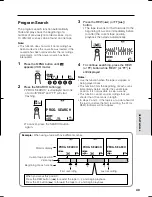V L - A H 1 5 0 U / p p . 0 2 6 - 0 4 3 ; 0 0 / 11 / 2 1 / 1 8 : 0 0
G. K . A s s o c i a t e s , To k y o
29
Useful Features
Useful Features
Using Still Recording
1
In Recording Standby mode, press the
DUAL/SNAP button.
• A still image of the subject is displayed.
2
Press the REC START/
STOP button.
• The still image of the
subject will be recorded.
In SNAP and PHOTO SHOT modes, the
VIEWCAM returns to Recording Standby
mode after recording a still image for
6 seconds.
SNAP/PHOTO SHOT
To pause recording,
press the REC START/
STOP button.
To cancel the still image,
press the DUAL/
SNAP button in Recording Standby mode.
STILL
To pause recording,
press the REC START/
STOP button.
To cancel the still image,
press the DUAL/
SNAP button.
Notes:
• SNAP and STILL can also be used during
recording by pressing the DUAL/SNAP button.
• The picture quality in these modes will be slightly
lower than normal pictures.
Caution:
• Do not display still images in STILL mode too
long. The screen may hold an afterimage. If this
occurs, turn off the power and wait for a while.
The screen will return to normal.
DUAL/SNAP button
S E T
MENU
DUAL / SNAP
D I S
O F F
PHOTO SNAP
SNAP
DGT L Z OOM
O F F
E X T E N D
2 X
SNAP
1
MENU
DUAL / SNAP
D I S
O F F
DGT L Z OOM
O F F
E X T E N D
2 X
DUAL
1
Still Recording
You can record still images of subjects with
normal sound by selecting one of three still
recording modes.
Type of Still Recording Modes
SNAP:
A still picture (snapshot) is recorded for
6 seconds.
STILL:
A continuous still image is recorded.
PHOTO SHOT:
A still picture is recorded for
6 seconds following the visual effect of a
camera shutter closing.
Selecting Still Recording Mode
1
In Recording Standby mode, press the
MENU button until
(MENU 1)
appears.
2
Press the
or
button (
Q
) to select
“DUAL/SNAP”, then press the SET
button (
W
) to select “SNAP”.
• The PHOTO SNAP menu item appears
beneath the DUAL/SNAP menu item.
3
Press the SET button to select the
desired still recording mode.
4
Press the DISPLAY button to turn off the
menu screen.
MENU
DUAL / SNAP
D I S
O F F
PHOTO SNAP
SNAP
DGT L Z OOM
O F F
E X T E N D
2 X
SNAP
1
S E T
I
T
L
L
S
T
O O
H
O
H T
S
P
A
N P
S