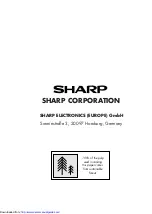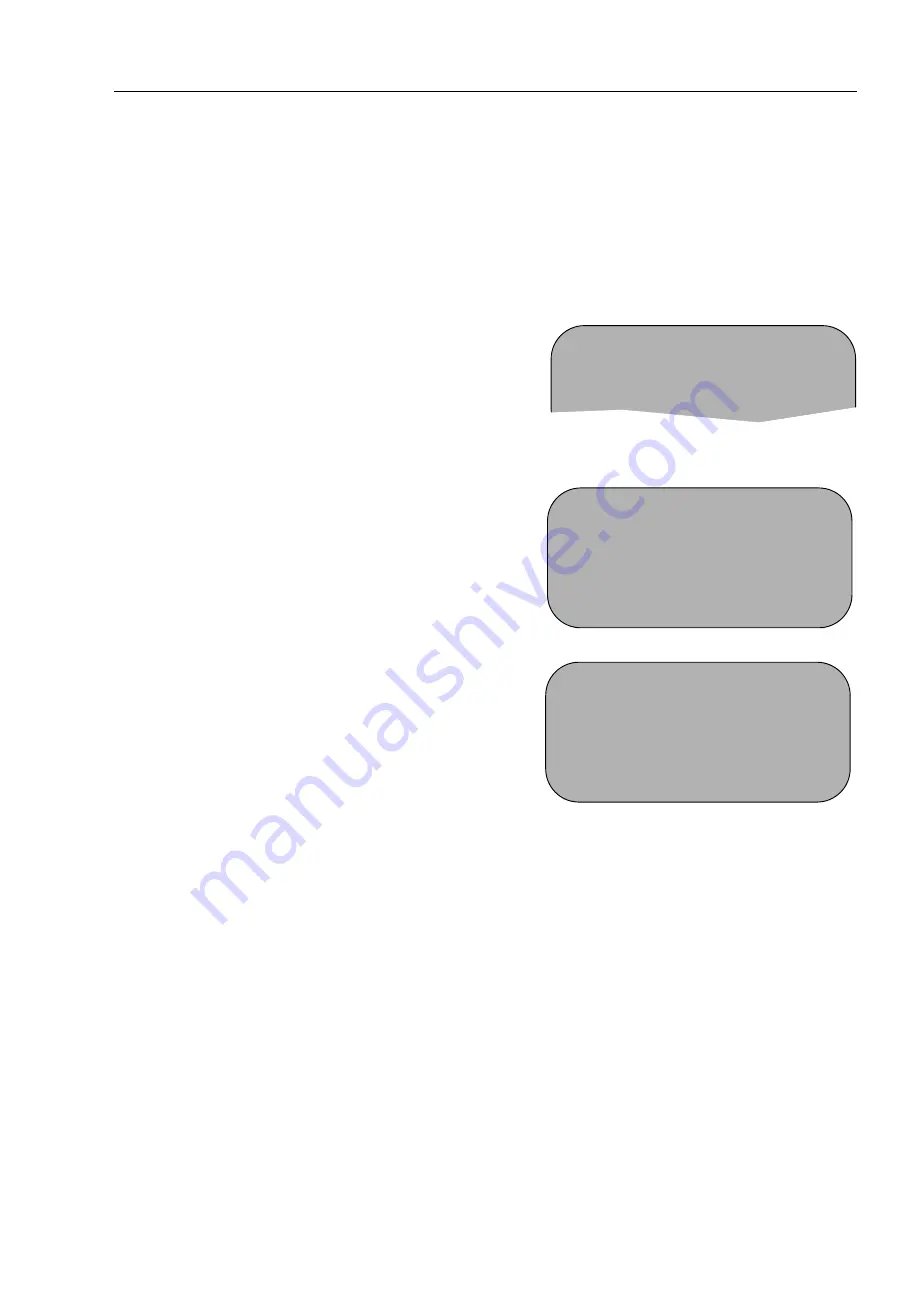
27
CUSTOMISED INSTALLATION
MANUALLY SORTING CHANNELS
DELETING CHANNELS
If there is a channel you wish to delete from the VCR memory you can follow the procedure
below.
1.
Press
MENU
.
2.
Press [
K
/
L
] to select
SET UP
. Press
SET
to
confirm.
3.
Press [
K
/
L
] to select
CHANNEL SORT
.
Press
SET
to confirm.
4.
Press [
K
/
L
] to select
CANCEL
. Press
SET
to
confirm.
5.
Press [
K
/
L
/
H
/
J
] to highlight the channel to
be cancelled.
6.
Press
SET
twice to cancel the channel.
7.
When all the channels you wish have been
cancelled, press
MENU
to leave the MENU
function.
CANC E L
1 / 5
1 ARD 1
7
1 3
2 Z D F
8
1 4
3 R T L 1
9
1 5
4 R T L 2
1 0
1 6
5 CH 5
1 1
1 7
6
1 2
1 8
5.
6.
MENU SCREEN
2.
ME NU
S HOWV I EW
T I ME R
MOD E
S E T U P
CANC E L
1 / 5
1 ARD 1
7
1 3
2 Z D F
8
1 4
3
NDR 3
9
1 5
4 R T L 1
1 0
1 6
5 R T L 2
1 1
1 7
6 CH 5
1 2
1 8
http://www.usersmanualguide.com/