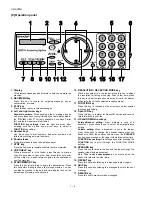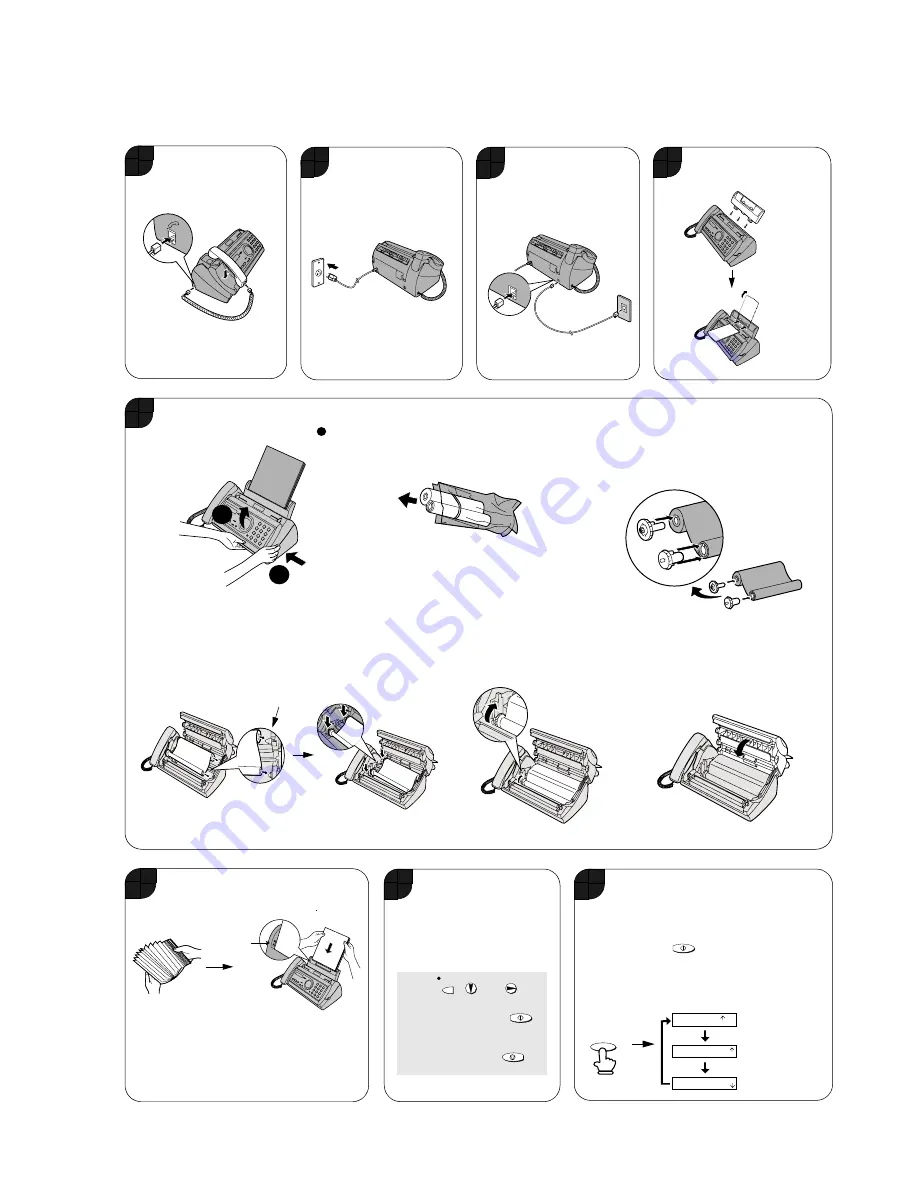
1 – 3
UX-A255U
The stack
should not
be higher
than this line.
1
3
Plug the power cord
into a 120 V grounded
outlet.
Connect the telephone
line cord to the TEL.
LINE jack and a wall
telephone jack.
Attach the paper tray
and document support.
Load the imaging film.
1.Open the operation panel (press ).
3. Insert the green gears.
IMPORTANT: Do NOT discard the
green gears. They are not included
with replacement imaging film.
Note: To enter your name and fax number and set the date and time so that they
appear at the top of each fax you send, see pages 16 - 19 of your operation
manual.
5
2. Remove the imaging film from its packaging.
Cut the band that holds the rolls together.
2
Connect the handset
and place it on the
handset rest.
Note: If the
support does
not go in,
turn it over.
4. Insert the film into the print compartment.
5. Rotate the front spool as shown
until the film is taut.
6. Close the operation panel (press
down on both sides to make sure it
clicks into place).
6
Load paper.
Note: If you loaded legal paper, see page 15 of the
operation manual to change the paper size setting
to LEGAL.
TEL
.
LIN
E
Fit ends of
rolls onto hubs
1 slot
2 slots
Make sure
the gears fit
into the slots
in the ends of
the rolls.
Insert the paper
print side down.
4
• GENTLY LOAD PAPER INTO THE PAPER TRAY.
• DO NOT FORCE IT DOWN INTO THE FEED SLOT.
1
1
2
8
Select the reception mode for incoming faxes
and voice calls:
FAX mode: The machine automatically
answers all calls and begins fax reception.
TEL mode: Lift the handset when the machine
rings. Press
to begin fax reception.
TAD mode: Select this mode when you go out
to receive both voice messages and faxes.
(Note: To select TAD mode, you must first
record an outgoing message.)
START/MEMORY
The arrow in the
display points to
the selected
reception mode.
RESOLUTION/
RECEPTION MODE
FAX
TEL
JAN-01 10:30
FAX
TEL
JAN-01 10:30
FAX
TEL
JAN-01 10:30
TAD
TAD
TAD
7
Record an outgoing message
(greeting) for TAD mode inviting
callers to leave a message.
(Note: "TAD" stands for
"Telephone Answering Device".)
1. Press
,
, and
.
2. Lift the handset, press
,
and speak into the handset.
3. When finished, press
.
REC/
MEMO
START/MEMORY
STOP
[5] Quick setup guide
Содержание UX-A255U
Страница 47: ...UX A255U Control PWB parts layout Top side 6 7 ...
Страница 48: ...UX A255U Control PWB parts layout Bottom side 6 8 ...
Страница 52: ...UX A255U TEL LIU PWB parts layout Top side 6 12 ...
Страница 53: ...UX A255U TEL LIU PWB parts layout Bottom side 6 13 ...
Страница 55: ...UX A255U Power supply PWB parts layout Top side 6 15 Power supply PWB parts layout Bottom side ...