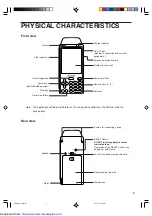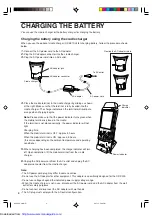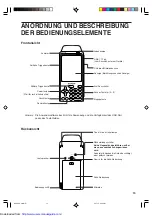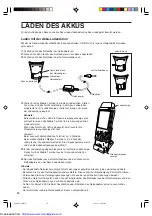4
CHARGING THE BATTERY
You can use the cradle charger or the battery charger for charging the battery.
Charging the battery using the cradle charger
When you use the optional cradle charger (UP-B01CH) for charging battery, follow the procedure shown
below.
1.
Connect the AC power cord to the AC adapter.
2.
Plug the AC adapter connector into the cradle charger.
3.
Plug the AC power cord into an AC outlet.
4.
Place the mobile terminal in the cradle charger by sliding as shown
at the right. Make sure that the terminal is fully inserted into the
cradle charger. The charge indicator on the terminal will illuminate
orange when charging begins.
Note:
Please make sure that the power indicator turns green when
the mobile terminal is placed in the cradle.
If the terminal is not placed correctly, the power indicator will not
light.
Charging time:
When the mobile terminal is OFF : approx. 3 hours
When the mobile terminal is ON : approx. 4.5 hours
(this varies depending on the ambient temperature and operating
conditions.)
5.
When charging has been completed, the charge indicator will turn
off. Upon completion, lift the mobile terminal from the cradle
charger.
6.
Unplug the AC power cord from the AC outlet and unplug the AC
adapter connector from the cradle charger.
Note:
• The AC power cord plug may differ in some countries.
• Do not use the AC adapter for other equipment. This adapter is specifically designed for the UP-X200.
• Do not use voltages beyond the indicated power supply voltage range.
• When the cradle charger is not in use, disconnect the AC power cord and the AC adapter from the wall
outlet for safety purposes.
• Do not connect or disconnect the AC adapter with wet hands.
• The AC plug must comply with the AC outlet configuration.
Routing the AC adapter cable
Charge
indicator
Power indicator
AC adapter jack
Cradle charger
AC adapter
AC power cord
To AC outlet
AC adapter connector
UPX200_main(E)
04.7.15, 3:00 PM
4
http://www.usersmanualguide.com/
Содержание UP-X200
Страница 12: ...UPX200_main E 04 7 15 3 00 PM 10 Downloaded from http www usersmanualguide com ...
Страница 22: ...20 UPX200_main D 04 7 15 2 44 PM 20 Downloaded from http www usersmanualguide com ...
Страница 32: ...30 UPX200_main F 04 7 15 2 44 PM 30 Downloaded from http www usersmanualguide com ...
Страница 42: ...40 UPX200_main S 04 7 15 2 44 PM 40 Downloaded from http www usersmanualguide com ...