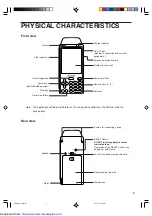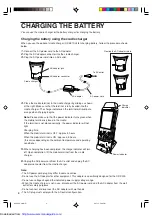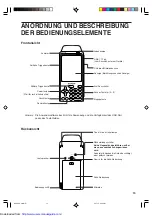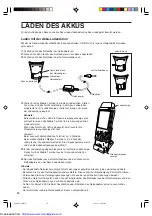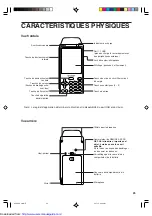8
BEFORE CALLING FOR SERVICE
The malfunctions shown in the left-hand column below, labeled “Condition,” does not necessarily indicate
functional faults of the terminal. The condition listed is only meant to be a reference for the items shown in
the “Possible Cause and Remedies” column at the right before calling for service.
LIST OF OPTIONS
The following SHARP options are available for your UP-X200 mobile terminal:
For further details about options listed below, please contact your SHARP dealer.
1. Cradle charger
model UP-B01CH
2. Battery charger
model UP-P01CH
3. Rechargeable battery
model EA-BL08
Condition
Possible Cause and Remedies
• The mobile terminal turns off by itself.
• The mobile terminal does not turn on
by pressing the power on/off key.
• The screen is lit but characters, etc.
are not displayed.
• The batteries may be exhausted. Charge the batteries
using the cradle charger or the battery charger.
• Remove and reinsert the batteries. Make sure that the
battery compartment lid is securely mounted on the mobile
terminal.
UPX200_main(E)
04.7.15, 3:00 PM
8
http://www.usersmanualguide.com/
Содержание UP-X200
Страница 12: ...UPX200_main E 04 7 15 3 00 PM 10 Downloaded from http www usersmanualguide com ...
Страница 22: ...20 UPX200_main D 04 7 15 2 44 PM 20 Downloaded from http www usersmanualguide com ...
Страница 32: ...30 UPX200_main F 04 7 15 2 44 PM 30 Downloaded from http www usersmanualguide com ...
Страница 42: ...40 UPX200_main S 04 7 15 2 44 PM 40 Downloaded from http www usersmanualguide com ...