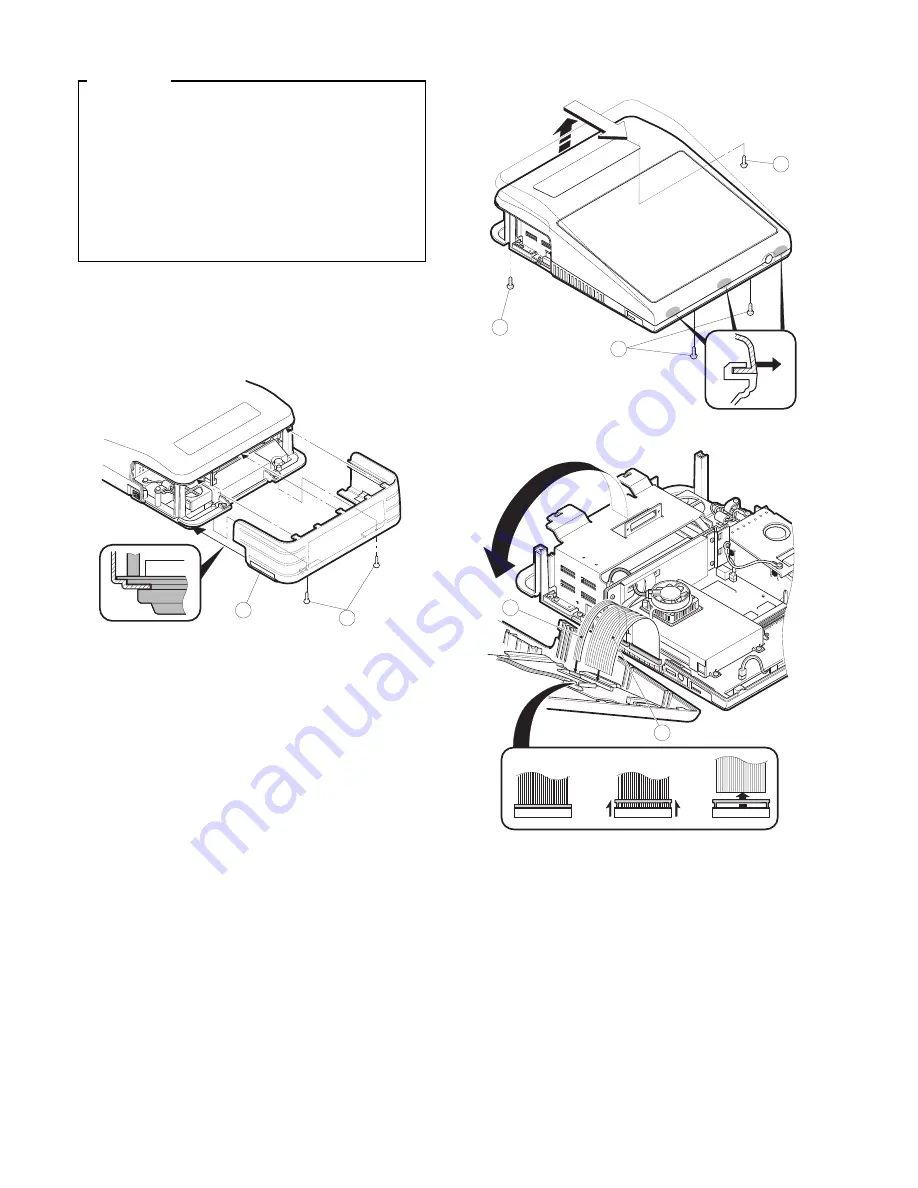
Precautions
•
Before installation, be sure to turn off the power.
•
Use gloves to protect your hand from being cut by the angle
and the chassis.
•
Connect all the cables securely. When connecting or
disconnecting the cables, be careful not to apply stress to the
cables. (It may cause disconnection.)
•
Ground the human body to prevent against troubles and dust
adhesion to the LCD by static electricity. When assembling the
LCD, use a discharge blower to prevent against dust intrusion.
•
Be careful to the high voltage of the invertor PWB transformer.
1. Removing the rear cover
1) Remove the two screws
1
fixed on the lower cabinet.
2) Remove the rear cover
2
.
2. Replacing the rear cover
Install the rear cover in the reverse order of removing.
3. Removing the top cabinet
1) Remove the four screws
1
fixed on the lower cabinet.
2) Remove the top cabinet
2
.
a) Lift the rear edge of the top cabinet.
b) Slide the top cabinet in the direction of arrow A and remove
three pawls of the bottom cabinet at the same time. (
Be care-
ful not to break the pawls.
)
c) Lift the top cabinet and put it straight in the direction of arrow
B. (
Be careful not to pull the cable between the KEY I/F
PWB of the top cabinet and the MAIN PWB of the Bottom
cabinet.
)
d) Pull and remove the following cables between the KEY I/F
PWB of the top cabinet and the MAIN PWB of the Bottom
cabinet.
•
Cable
2
: MAIN PWB: CN15 ----- KEY I/F PWB: CN7
•
Cable
3
: MAIN PWB: CN12 ----- KEY I/F PWB: CN8
(These cable connectors are of lock type. Be careful not to
damage the lock part when removing the cable.)
1
2
1
1
A
B
1
3
2
– 1 –


































