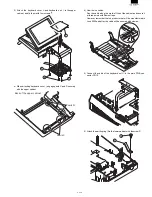9) Install the FDD COVER UNIT
,
to the bottom cabinet.
10. Removing the FDD unit
Install the FDD unit. In the reverse order of replacing.
11. D-RAM disk: S.O. DIMM (Locally supplied)
[Device] 144 pin Small Outline DIMM (8Mbytes/16Mbytes/32Mbytes/64Mbytes)
[Outline] UP-5350 has a socket as Small Outline DIMM.
It is necessary to satisfy with S.O.DIMM memory specification as follows.
[Specification]
144pin S.O.DIMM
8Mbytes
16Mbytes
32Mbytes
64Mbytes
Type
EDO type
Access time
60 nsec.(less than)
Power
3.3V
Refresh cycle
1024/16 msec.
2048/32 msec.
4096/64 msec.
4096/64 msec.
Refresh type
CBR
Power consumption
700 mA (less than)
Other
4 chips x 16Mbits
(1Mwords x 16 bits)
8chips x 16Mbits
(2 Mwords x 8 bits)
4 chips x 64Mbits
(4 Mwords x 16 bits)
8 chips x 64Mbits
(8 Mwords x 8 bits)
1) Remove the top cabinet.
2) Install the option D-RAM disk
to the D-RAM connector: CN13
on the Main PWB.
a) Insert a D-RAM disk at a slant into the D-RAM connector.
b) Push the D-RAM disk until the D-RAM disk is correctly locked
by the arms of D-RAM connector.
17
18
1
2