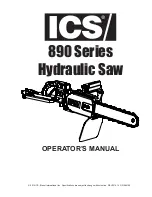CONTROL PANEL
The control panel is located on the top of the electrical box. It includes the following function: power
system and cooling system. The operator must fully understand the function of each switch and button
before operating the machine.
Control Buttons
1.
Blade start button
Press this button to start the blade.
2.
Emergency stop button
Press this button to stop the machine in an emergency. When the button is pressed, it brings the
machine to a full stop. The button locks when pressed. In order to unlock it, please turn the button
clockwise.
3.
Saw bow up button
When this button is pressed, the saw bow rises until the operator lets go of the button.
4.
Saw bow down button
When this button is pressed, the saw bow descends.
5.
Flow control valve
This valve is used to adjust the descend speed of the saw blade.
Turning the valve clockwise increases the blade descend speed.
Blade descend speed is a determining factor to a good cutting time and quality cutoff surface.
Содержание SW-100H
Страница 1: ...SW 100T Instruction Manual Version 1 20171114 ...
Страница 2: ......
Страница 12: ...Illustration Emergency Stop Emergency Stop Button ...
Страница 14: ...Illustration Safety Labels SW 100T SafetyLabels ...
Страница 19: ...FLOOR PLAN Machine top view Machine front view ...
Страница 20: ...Machine front view ...
Страница 39: ...Angle Cutting The vise offers the user great flexibility in angle cutting from 0 Position 1 to 45 Position 2 ...
Страница 47: ...Section 5 ELECTRICAL SYSTEM ELECTRICAL CIRCUIT DIAGRAMS ...
Страница 48: ......
Страница 49: ...Section 6 HYDRAULIC SYSTEM HYDRAULIC CIRCUIT DIAGRAM ...
Страница 50: ......
Страница 74: ......
Страница 75: ......
Страница 76: ......
Страница 77: ......
Страница 78: ......
Страница 79: ......
Страница 80: ......
Страница 81: ......
Страница 82: ......
Страница 83: ......