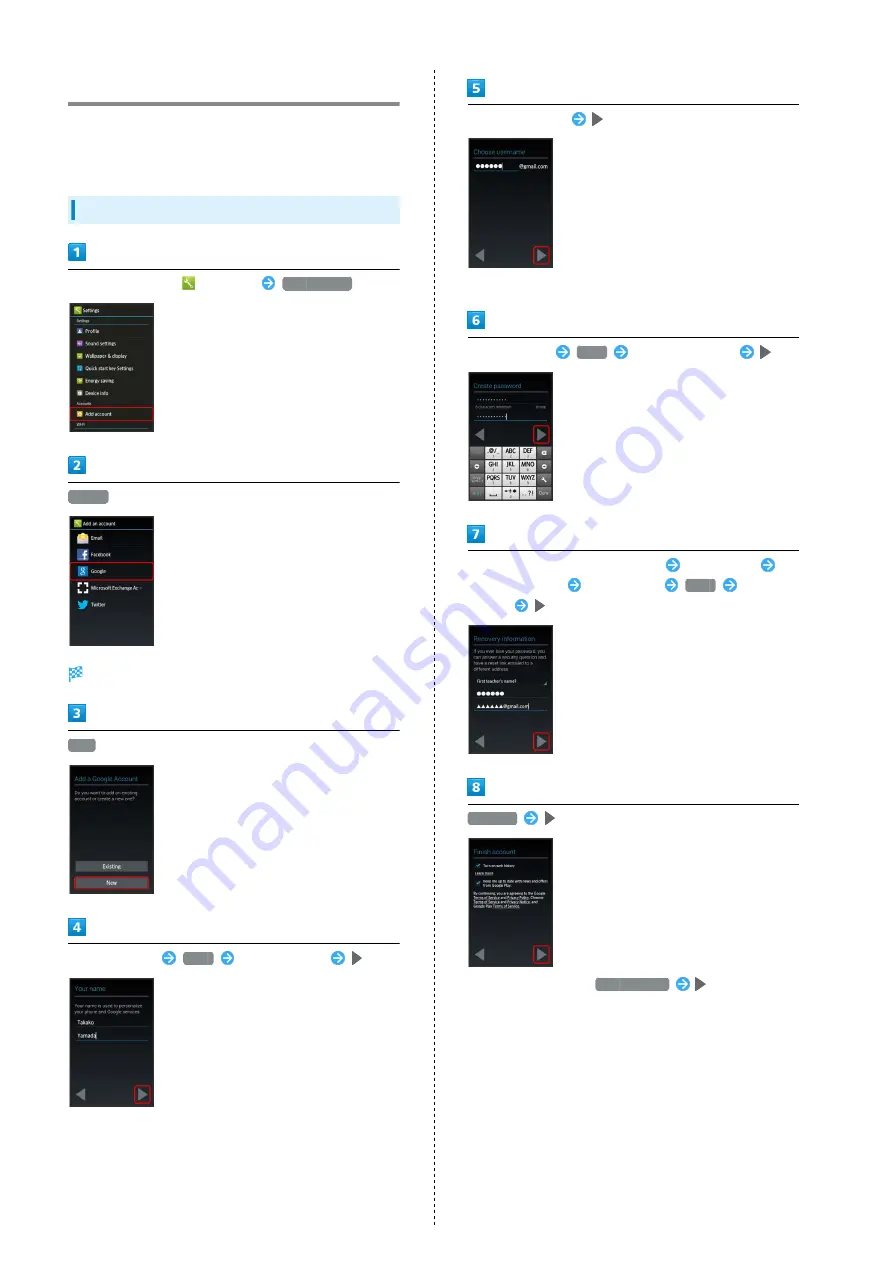
24
Google™ Accounts
Create a Google Account to use Google services. A Google
Account is required to fully use some services and
applications/functions.
Creating a Google Account
In application sheet,
(Settings)
Add account
Add a Google Account appears.
New
Enter first name
Next
Enter last name
Enter mail address
・If confirmation appears, follow onscreen prompts.
Enter password
Next
Re-enter password
Tap Choose a security question field
Tap question
Tap Answer field
Enter answer
Next
Enter mail
address
Not now
・To join , Tap
Join
. Follow onscreen
prompts.
Содержание SoftBank 205SH
Страница 1: ...205SH User Guide ...
Страница 2: ......
Страница 6: ...4 ...
Страница 18: ...16 Flick Flick to toggle sheets pages etc Pinch Spread Pinch or Spread to zoom in or out on images maps etc ...
Страница 44: ...42 ...
Страница 45: ...Phone Calling 44 Optional Services 45 Address Book 50 ...
Страница 66: ...64 ...
Страница 67: ...Camera Photo Camera 66 Video Camera 67 ...
Страница 71: ...Music Images Music Images 70 Music Files Music 70 Still Images Video Album 71 ...
Страница 74: ...72 ...
Страница 75: ...Connectivity Wi Fi 74 Tethering Option 76 Bluetooth 77 ...
Страница 83: ...Global Services Global Roaming 82 Calling from Outside Japan 83 ...
Страница 88: ...86 ...
Страница 108: ...106 ...
Страница 109: ...Appendix Specifications 108 Customer Service 109 ...
Страница 112: ...110 ...
Страница 131: ......
















































