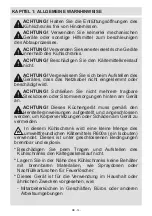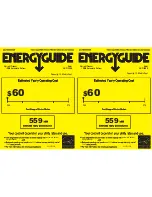EN -8-
CHAPTER -3: USING YOUR FREEZER
• Maximum amount of fresh food (in kilograms) to be frozen within 24 hours is shown on the appliance label.
• This option shall be turned on 24 hours before placing the fresh food to the freezer. After 54 hours, it returns to
the normal set value.
During This Mode:
If you press temperature set button, the mode will be cancelled and the setting will be restored from -16.
Freezer Temperature Settings
• The initial temperature of the setting display is -18 °C.
• Press freezer setting button once.
• Every time you press the button, the setting temperature will decrease. (-16 °C, -18 °C, -20 °C,.. super freezing)
• If you press freezer setting button until super freezer symbol is displayed on freezer.
• Settings display and you do not press any button within the following 3 seconds, super freezing will blink.
• If you keep on pressing, it will restart from last value.
Recommended Temperature Values for Freezer
When to adjust
Inner Temperature
For minimum freezing capacity
-16
o
C, -18
o
C
In normal usage
-18
o
C, -20
o
C, -22
o
C
For maximum freezing capacity
-24
o
C
Stand-By Mode
How To Activate ?
Set “2” set value and push set button until all leds are blink three times.
How It Works?
In stand-by mode; all components will be disabled. If user push set button while in stand-by mode, all leds will blink
three times to show stand-by mode is active.
How To Deactivate ?
Push and hold set button until display returns to normal working. After mode deactivated, display may shows “Sr”
because of refrigerator is warm. When refrigerator reaches normal temperature, “Sr” will be disappear.
Door Open Alarm Function
If freezer door is opened more than 2 minutes, appliance sounds ‘beep beep’.
Temperature Adjustment Warnings
• It is not recommended that you operate your freezer in environments colder than 10°C in terms of its efficiency.
• Do not start another adjustment while you are already making an adjustment.
• Temperature adjustments should be made according to the frequency of door openings, the quantity of food
kept inside the freezer and the ambient temperature in the location of your freezer.
• In order to allow your freezer to reach the operating temperature after being connected to mains, do not open
the door frequently or place large quantities of food in the freezer. Please note that, depending on the ambient
temperature, it may take 24 hours for your freezer to reach the operating temperature.
• A 5 minute delay function is applied to prevent damage to the compressor of your freezer when connecting or
disconnecting to mains, or when an energy breakdown occurs. Your freezer will begin to operate normally after
5 minutes.
• Your appliance is designed to operate in the ambient temperature (T/SN = 10°C - 43°C) intervals stated in the
standards, according to the climate class displayed on the information label. We do not recommend operating
your appliance out of the stated temperature limits in terms of cooling effectiveness.
Climate class and meaning:
T (tropical):
This refrigerating appliance is intended to be used at ambient temperatures ranging from 16 °C to 43 °C.
ST (subtropical):
This refrigerating appliance is intended to be used at ambient temperatures ranging from 16 °C to
38 °C.
N (temperate):
This refrigerating appliance is intended to be used at ambient temperatures ranging from 16 °C to
32 °C.
SN (extended temperate):
This refrigerating appliance is intended to be used at ambient temperatures ranging from
10 °C to 32 °C.
Important installation instructions
This appliance is designed to work in difficult climate conditions (up to 43 degrees C or 110 degrees F) and is powered
with ‘Freezer Shield’ technology which ensures that the frozen food in the freezer will not defrost even if the ambient
temperature falls as low as -15 °C. So you may then install your appliance in an unheated room without having to worry
about frozen food in the freezer being spoilt. When the ambient temperature returns to normal, you may continue using
the appliance as usual.
Содержание SJ-SE226E2W-EU
Страница 2: ......
Страница 152: ...Service Support Visit Our Website sharphomeappliances com 52365652 ...