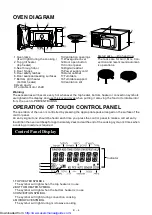E – 18
Step
Procedure
Pad Order
Display
x 1
x 1
NOTE:
The convection tem perature of m ix cooking after preheat w ill be set at the preheat tem perature
autom atically. If you w ish to change convection tem perature of M ix setting, using the above
procedure, press the CONVEC pad until the desired tem perature appears in the display after Step 2.
Then continue to Step 3.
Warning:
The oven cavity, door, turntable, turntable support, racks, dishes and especially the bottom heater w ill
becom e very hot, use thick oven gloves w hen putting/rem oving the food or turntable into/from the oven
to PREVENT BURNS.
(2) To Preheat and Cook with Mix (Convection)
* Suppose you w ant to preheat the oven to 250
°
C and cook for 20 m inutes on Convec M ix High.
Press the INSTANT COOK/START
pad.
When "ADD FOOD" is displayed,
the oven is preheated. If the oven
door is not opened, the oven w ill
autom atically hold at the preheat
tem perature for 30 m inutes.
COOK
0
0
0
2
COOK
M
IX
C
OOKIN
G
1
COOK w ill flash on and off.
COOK w ill flash on and off.
P
R
E
HE
A
T
COOK
Sel ect d esi r ed M i x set t i n g b y
pressing the M ix pad (for Convec
M ix High press once).
Select preheat tem perature by
pressing the PREHEAT pad as
required (for 250
°
C press once).
COOK
w ill be displayed.
When preheat is over, the oven
w ill "beep" 4 tim es and ADD FOOD
w ill be displayed.
PRESS START w ill be displayed.
The tim er begins to count dow n
to zero.
2
3
4
6
Enter desired cooking tim e.
5
Open the door. Place food in the
oven. Close the door.
Press the INSTANT COOK/START
pad.
http://www.usersmanualguide.com/