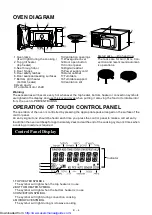E – 13
x 5
The tim er begins to count dow n
to zero. When tim er reaches zero,
all indicators w ill go out and the
oven w ill "beep". NOW COOLING
w ill appear on the display. The
cooling fan w ill rem ain on until
the oven cavity has been cooled.
Your oven has 10 preset convection tem peratures (250, 230, 220, 200, 180, 160, 130, 100, 70 and 40
°
C).
When you press the CONVEC pad once, 250
°
C w ill be selected. To low er the tem perature, press the
CONVEC pad until the desired tem perature appears in the display.
Recommended Utensils: M etal turntable
High rack
Low rack
Baking-tin
Alum inum foil container
Heat resistant cookw are
NOTE: After cooking, the cooling fan w ill rem ain on until the oven cavity has been cooled.
Convection Cooking
(1) To Cook by Convection
Step
Procedure
Display
Pad Order
Select convection tem perature
by pressing the CONVEC pad as
required (for 180
°
C press five
tim es).
0
0
0
2
Enter desired cooking tim e.
1
2
You can program m e up to 99 m inutes, 99 seconds.
* Suppose you w ant to cook for 20 m inutes at 180
°
C.
COOK
COOK w ill flash on and off.
Press the INSTANT COOK/START
pad.
COOK
Helpful Hints:
1. Foods m ay be cooked either directly on turntable, or using the high or low racks.
2. Do not cover high rack or low rack w ith alum inum foil. It interferes w ith the flow of air that
cooks food.
3. Round pizza trays are excellent cooking utensils for m any convection-only item s. Choose
trays that do not have extended handles.
4. If you are cooking and w ish to check the tem perature you have program m ed, sim ply press
the CONVEC pad. The program m ed tem perature w ill be displayed as long as CONVEC pad is
pressed.
Warning:
The oven cavity, door, turntable, turntable support, racks, dishes and especially the bottom heater w ill
becom e very hot, use thick oven gloves w hen putting/rem oving the food or turntable into/from the oven
to PREVENT BURNS.
3
http://www.usersmanualguide.com/