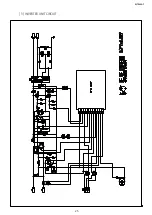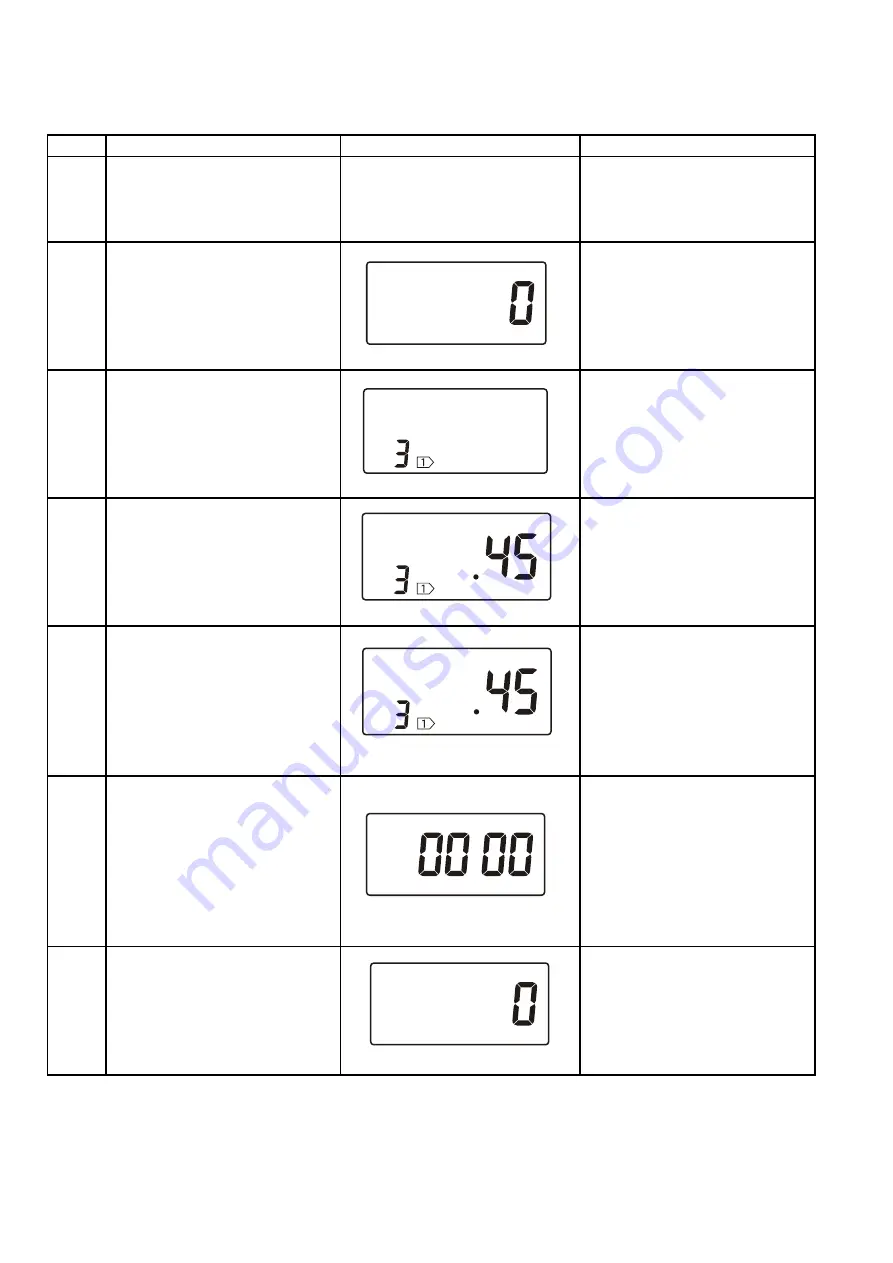
32
R-7500AT
[4] Check procedure for normal operation (opeartion of display and parts)
In case of the setting at the time of factory shipments
Order Procedures
Display
Opeartion
1
Close the door and then
・
The display does not
connect the
power supply
show anything.
cord
.
2
Open the door and put
・
The display shows.
a cup of water into
the center of the
cavity
assy
.
3
By pressing the power
・
The key input sound
level key eleven times,
can be heard.
select the power level to
3 (500W or its equivalent).
4
By pressing the number
・
The key input sound
keys "4" and "5",
can be heard.
set the heating time to
45 seconds.
5
Press the start key.
・
The key input sound
can be heard.
・
LED light is turned on.
・
Antenna motors rotate.
・
Blower motors rotate.
・
Microwave heating starts.
6
Heating is over.
・
Information sound sounds.
・
Blower motors rotate
for a while.
・
Antenna motors stop.
・
LED light is turned out.
7
Open the door and the
・
LED light is turned on
when the door is opened.
take out the a cup of water
・
Water becomes hot.
from inside of the cavity
assy.
POWER
POWER
POWER
Содержание R-7500AT
Страница 16: ...16 R 7500AT Blower motor 2 Gray Blower motor 2 Red ...
Страница 25: ...R 7500AT 25 3 INVERTER UNIT CIRCUIT R67 33 ...