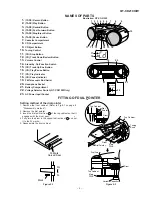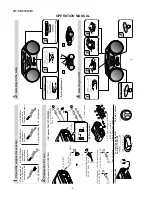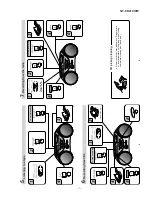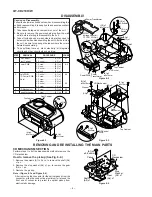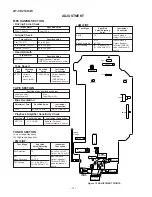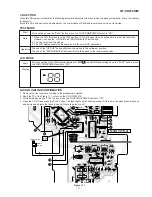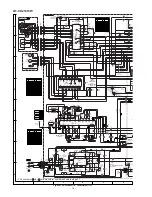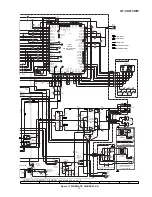QT-CD210H/W
– 5 –
NAMES OF PARTS
FITTING OF DIAL POINTER
Figure 5-2
Main
PWB
Main
PWB
Dial Pointer
Drum
Dial
Pointer
Dial Pointer
Top Cabinet
Tuning
Knob
Top Cabinet
Drum
A
Top Cabinet
Drum
Variable Capacitor
B
Setting method of the dial pointer
1. Remove the front cabinet. (Refer to Fig.8-1 on page 8,
"Disassembly method".)
2. Remove the dial pointer.
3. Insert the dial pointer from A of the top cabinet so that it
engages with the drum gear.
4. Fully turn the drum in the opposite direction of B and set
it to the FL marks.
5. Reassemble the front cabinet.
Figure 5-1
FL Mark
Carved Seal
Mark
FH
FL
1
1.
(TAPE) Record Button
1
2.
(TAPE) Play Button
1
3.
(TAPE) Rewind Button
1
4.
(TAPE) Fast Forward Button
1
5.
(TAPE) Stop/Eject Button
1
6.
(TAPE) Pause Button
1
7.
Cassette Compartment
1
8.
CD Compartment
1
9.
CD Eject Button
10.
Tuning Control
11.
(CD) Stop Button
12.
(CD) Track Down/Review Button
13.
Volume Control
14.
Stand-by, On/Function Switch
15.
(CD) Track Up/Cue Button
16.
(CD) Play/Pause Button
17.
(CD) Play Indicator
18.
(CD) Pause Indicator
19.
FM Telescopic Rod Aerial
20.
Headphone Socket
21.
Battery Compartment
22.
Voltage Selector Switch (QT-CD210W Only)
23.
AC Power Input Socket
1
2 3 4
5 6
7
8
9
10
11
16
17
18
13
14 15
12
VOLTAGE
SELECTOR
AC
110V - 127V
AC
220V - 240V
19
21
20
22
23
Illustration: QT-CD210W
Содержание QT-CD210H
Страница 26: ...QT CD210H W 26 M E M O ...
Страница 35: ...QT CD210H W M E M O 8 ...