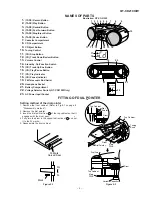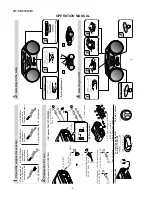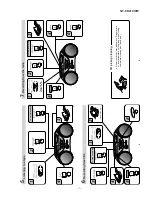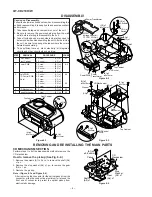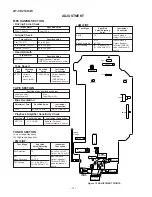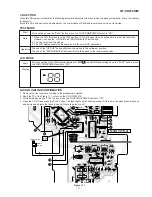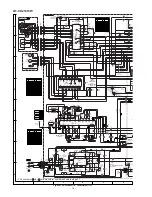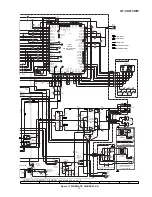QT-CD210H/W
– 11 –
CD SECTION
Since this CD system incorporates the following automatic adjustment function, when the pickup is replaced, it is not necessary
to reajust it.
Since this CD unit does not need adjustment, the combination of PWB and laser pickup unit is not restricted.
TEST MODE
While holding down the "PLAY" button, move the FUNCTION/POWER switch to "CD".
Start
Note
1. When the CD LID switch is in the OFF position, (CD LID is open) the unit will be able to enter the test mode.
However, can use the "UP/CUE" and "DOWN/REVIEW" button only.
2. You can only move the pickup.
3. The LCD display should be the same as it is for normal CD operations.
Operation
The use of the "UP/CUE" button will move the pickup to the outermost position.
The use of the "DOWN/REVIEW" button will move the pickup to the innermost position.
After connecting of the 10k
Ω
resistor between IC802 27 pin and GND and holding down the "PLAY" button, move
the FUNCTION/POWER switch to "CD".
Start
Display
LCD MODE
1. Remove the front cabinet according to the disassembly method.
2. Short the TP of the Figure 11-1 to turn on the CD LID SW 810.
3. While holding down the "PLAY" button, move the FUNCTION/POWER switch to "CD".
4. Open the CD LID and press the PLAY button. The laser lights up for a few seconds. (At this time, the pickup lens moves up
and down and adjusts the focus to check if there is a disc or not.)
LASER LIGHTING CONFIRMATION
Figure 11-1
OPEN/CLOSE
SW810
CD LID
BK
BK
10
VC4
TC4
VC3
TC3
VC2
TC2
VC1
TC1
C843
R824
IC803
L2
IC802
R839
C855
C853
C8 6
R862
R844
C824
R846
R861
C21
C3
C2
L1
F1
R4
D2
C22
R7
R6
C11
C1
T3
BI803
R851
C825
R843
C842
R821
C823
R826
C827
R827
C826
R820
C841
C830
C838
R852
C8
2
C828
R828
C83
3
BK
WH
WH
WH
WH
WH
WH
BI801
R80
2
C802
C801
R804
C815
C817
R801
Q801
R853
C839
C835
C834
C805
C807
C806
C856
R11
R8
R9
C16
C17
R10
COR1
T2
C13
C15
C20
C18
C19
C14
R3
C12
CF1
R1
CF3
IC1
C4
D1
C10
R5
C9
C8
C7
C6
R2
L4
CNS801
8
7
6
5
4
3
2
1
1
1
6
1
5
10
15
20
25
30 31
35
40
45
50
51
55
60
65
70
75
80
81
85
90
95
100
1
B C E
5
10
15
16
20
25
30
1
2
3
1 2 3
1 2 3
1
5
10
12
13
15
20
24
C5
MAIN PWB-A1
WH
GY
GY
GY
GY
GY
2
3
12
13
5
16
17
7
TP
Содержание QT-CD210H
Страница 26: ...QT CD210H W 26 M E M O ...
Страница 35: ...QT CD210H W M E M O 8 ...