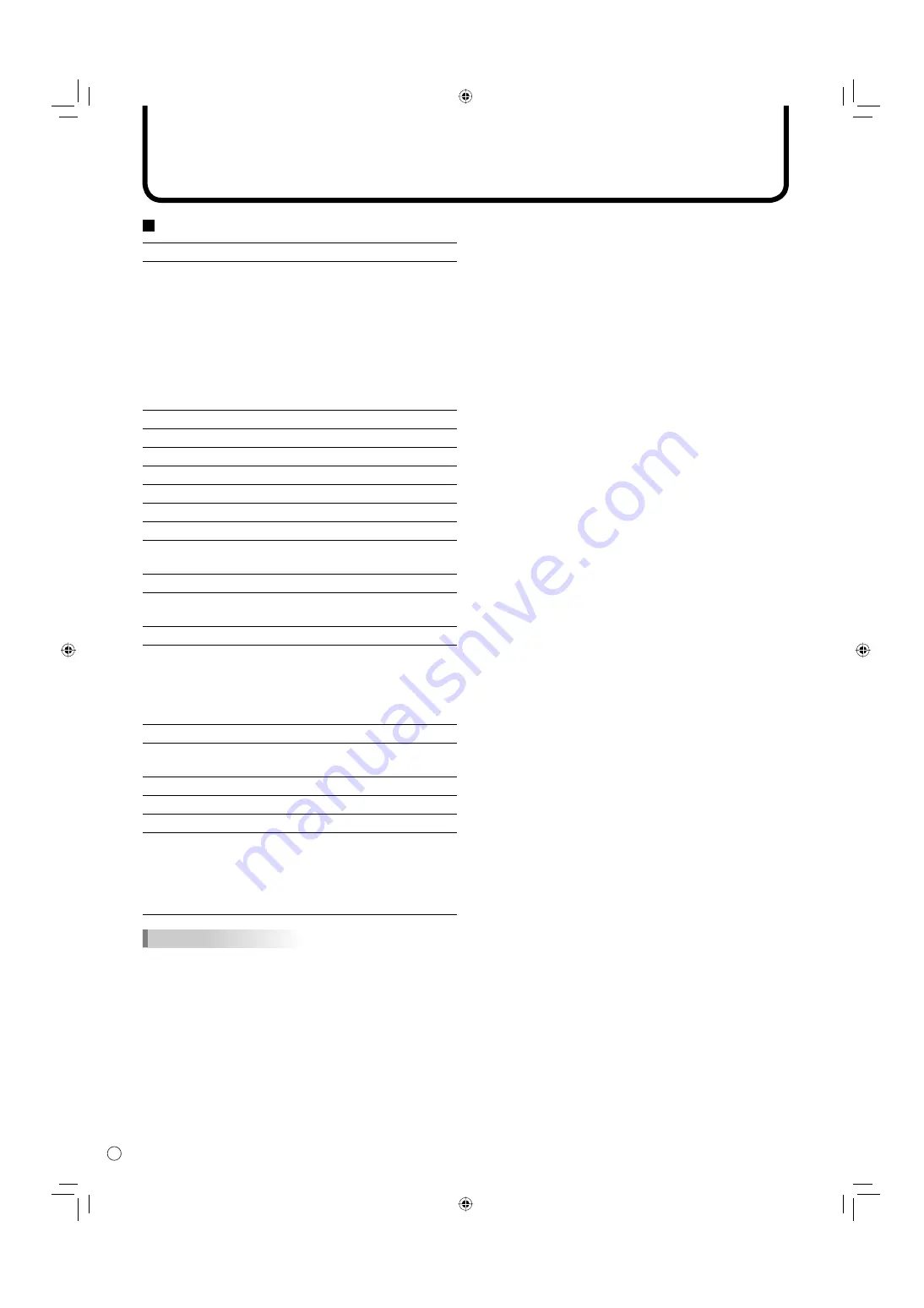
28
F
MODE SELECT 3 <MODE SÉLECTION 3>
[PIP MODES] <PIP MODE> (Voir à la page 29)
Règle la méthode d’affi chage.
OFF ····················Affi che un seul écran.
PIP ······················Affi che un écran annexe incrusté dans un
écran principal.
PbyP ···················Affi che un écran principal et un écran
annexe sur une ligne.
PbyP2 ·················Affi che un écran principal qui mesure
1 280 pixels dans la plus longue direction
et un écran annexe sur une ligne.
[PIP SIZE]
Règle la dimension de l’écran annexe en mode PIP.
[PIP H-POS]
Règle la position horizontale de l’écran annexe en mode PIP.
[PIP V-POS]
Règle la position verticale de l’écran annexe en mode PIP.
[PIP BLEND] <PIP MÉLANGE>
En mode PIP, utilisez cette option de menu pour affi cher
l’écran annexe par transparence.
[PIP SOURCE]
Sélectionne l’entrée du signal de l’écran annexe en mode
PIP, PbyP, PbyP2.
[SOUND CHANGE] <SON SOURCE>
Règle le son qui est envoyé en sortie en mode PIP, PbyP, ou
PbyP2. Si l’écran principal est affi ché en plein écran par la
fonction AUTO OFF, le son pour l’écran principal est envoyé
en sortie même quand le son pour l’écran annexe est
spécifi é.
[MAIN POS]
Règle la position de l’écran principal en mode PbyP ou
PbyP2.
[PbyP2 POS]
Règle la position de l’écran annexe en mode PbyP2.
[AUTO OFF]
Règle la méthode d’affi chage en l’absence de signaux pour
l’écran annexe en entrée en mode PIP, PbyP, ou PbyP2.
AUTO ··················Affi che l’écran principal en plein écran.
MANUAL ·············Affi che un écran principal et un écran
annexe noir.
Conseils
• Quand WHITE BALANCE <BALANCE COULEUR> est
réglé sur THRU <SANS CHANGE>, il n’est pas possible
de régler BLACK LEVEL <NIVEAU NOIR>, CONTRAST
<CONTRASTE>, et GAMMA.
• Quand MODE est réglé sur sRGB ou VIVID
<ÉCLATANT>, il n’est pas possible de régler COLOR
CONTROL <CTRL. DES COULEURS>. (DIGITAL/
ANALOG)
• Quand MODE est réglé sur VIVID <ÉCLATANT>,
il n’est pas possible de régler WHITE BALANCE
<BALANCE COULEUR> et GAMMA. (COMPONENT/
VIDEO)
Options de menu






























