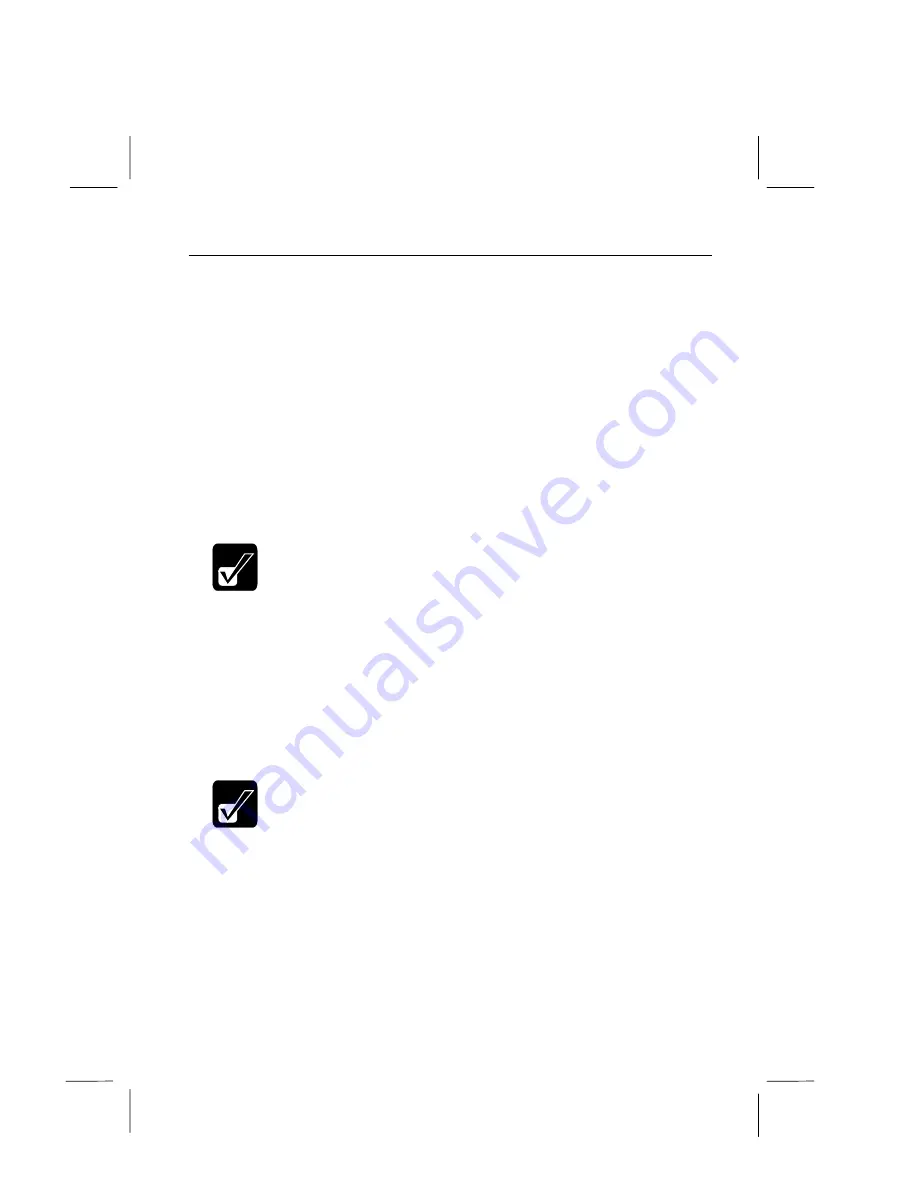
4-11
Inserting and Removing PC Cards
PC cards can be inserted and removed just like a floppy disk.
Type-II cards:
Can be used in the upper or lower slot. You can insert two Type-II cards in your
notebook at the same time.
Type-III cards:
Can only be used in the lower slot. When a Type-III card is installed, the upper
slot cannot be used.
ZV Cards:
Can only be used in the lower slot which has an integrated Zoomed Video port.
Note: Memory cards or ATA cards must be formatted before they can be
used to store data.
Inserting PC Cards
1.
The label on the PC card is normally placed on the upper side of the card.
Align the PC card with the slot, and carefully insert the card all the way into
the slot until you feel it engage with the connector inside the slot.
2.
If your notebook emits a double beep, this means that your notebook has
successfully recognized and configured the card. If your notebook emits a
single beep, this means that it has been unable to recognize and configure the
card.
Note: Some PC cards need to use resources such as Interrupt Requests
(IRQs) and I/O Addresses. These resources are limited and many of these
resources are required by other components in your notebook. You can
examine the resources used by your notebook by opening the
Control
Panel
and clicking on the
System
icon. Click on the
Device Manager
tab
to show a list of the devices installed in your notebook. Click on the
Properties
button to show the resources used by a highlighted device.






























