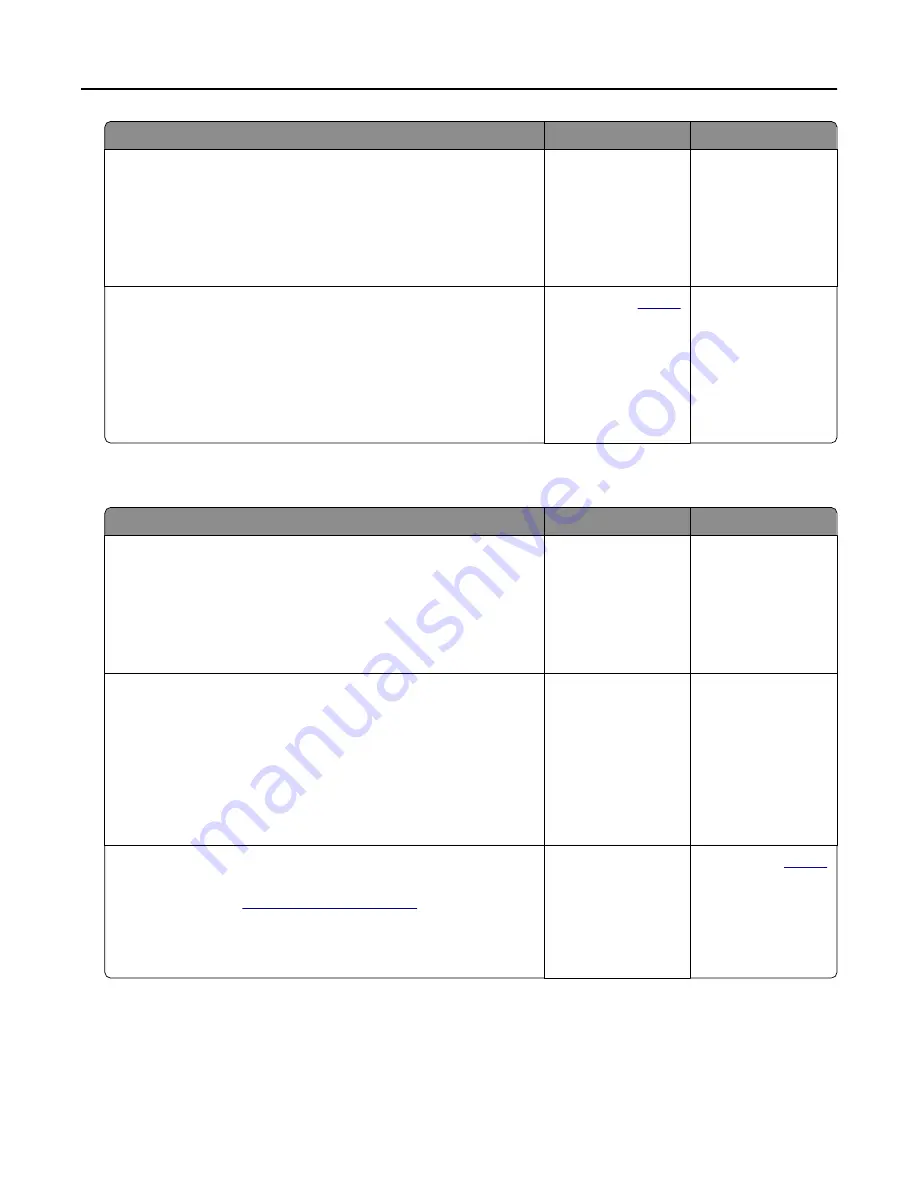
Action
Yes
No
Step 3
Print on the other side of the paper.
a
Remove paper, flip it over, and then reload paper.
b
Print the document.
Is the paper curled?
Go to step 4.
The problem is
solved.
Step 4
a
Load paper from a fresh package.
Note: Paper absorbs moisture due to high humidity. Store
paper in its original wrapper until you are ready to use it.
b
Print the document.
Is the paper curled?
Contact your
. The problem is
solved.
Tray linking does not work
Action
Yes
No
Step 1
a
Check if the trays contain the same paper size and paper type.
b
Check if the paper guides are positioned correctly.
c
Print the document.
Do the trays link correctly?
The problem is
solved.
Go to step 2.
Step 2
a
From the home screen, touch Settings > Paper > Tray
Configuration > Paper Size/Type.
b
Set the paper size and paper type to match the paper loaded
in the linked trays.
c
Print the document.
Do the trays link correctly?
The problem is
solved.
Go to step 3.
Step 3
a
Make sure that Tray Linking is set to Automatic. For more
.
b
Print the document.
Do the trays link correctly?
The problem is
solved.
.
Troubleshooting
148
Содержание MX-C407F
Страница 34: ...3 Create a shortcut E mailing 34 ...
Страница 139: ...2 Remove the jammed paper Note Make sure that all paper fragments are removed Clearing jams 139 ...
Страница 141: ...2 Open the duplex cover 3 Remove the jammed paper Note Make sure that all paper fragments are removed Clearing jams 141 ...
Страница 142: ...4 Close the duplex cover and door A Clearing jams 142 ...






























