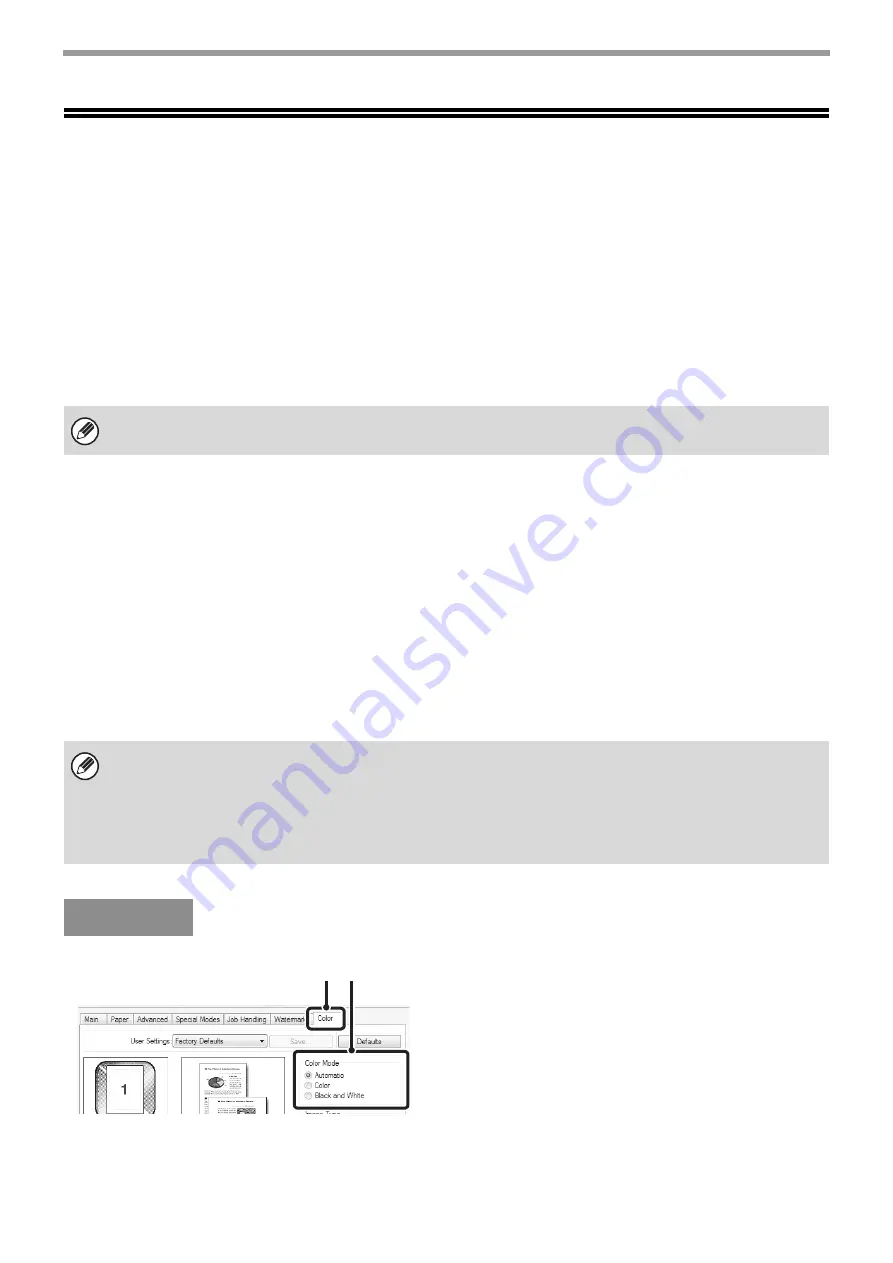
35
PRINTER
FREQUENTLY USED FUNCTION
This section explains frequently used functions.
• "SELECTING THE COLOR MODE" (P.35)
• "TWO-SIDED PRINTING" (P.38)
• "FITTING THE PRINT IMAGE TO THE PAPER"
• "PRINTING MULTIPLE PAGES ON ONE PAGE"
The explanations assume that the paper size and other basic settings have already been selected. For the basic
procedure for printing and the steps for opening the printer driver properties window, see the following section:
• Windows : "BASIC PRINTING PROCEDURE" (P.24)
• Macintosh : "BASIC PRINTING PROCEDURE" (P.31)
SELECTING THE COLOR MODE
This section explains how to select the color mode in the printer driver properties window. The following three
selections are available for the color mode:
Automatic:
The machine automatically determines whether each page is color or black and white and prints
the page accordingly. Pages with colors other than black and white are printed using
Y (Yellow), M (Magenta), C (Cyan) and Bk (Black) toner. Pages that are only black and white are
printed using Bk (Black) toner only. This is convenient when printing a document that has both
color and black and white pages, however, the printing speed is slower.
Color:
All pages are printed in color. Both color data and black and white data are printed using
Y (Yellow), M (Magenta), C (Cyan) and Bk (Black) toner.
Black and White:
All pages are printed in black and white. Color data such as images or materials for a
presentation are printed using black toner only. This mode helps conserve color toner when you
do not need to print in color, such as when proofreading or checking the layout of a document.
.
(1) Click the [Color] tab.
(2) Select the "Color Mode" that you wish to use.
In Windows, view printer driver Help for details on printer driver settings for each printing function.
When "Color Mode" is set to [Automatic]
Even if the print result is black and white, the following types of print jobs will be counted as 4-color (Y (Yellow),
M (Magenta), C (Cyan), and Bk (Black)) print jobs. To be always counted as a black and white job, select [Black and
White].
• When the data is created as color data.
• When the application treats the data as color data even though the data is black and white.
• When an image is hidden under a black and white image.
Windows
(1) (2)
Содержание MX-C300P
Страница 1: ...MODEL MX C300P MX C300PL DIGITAL FULL COLOR PRINTER OPERATION GUIDE ...
Страница 108: ...OPERATION GUIDE MXC300P US1 ...
















































