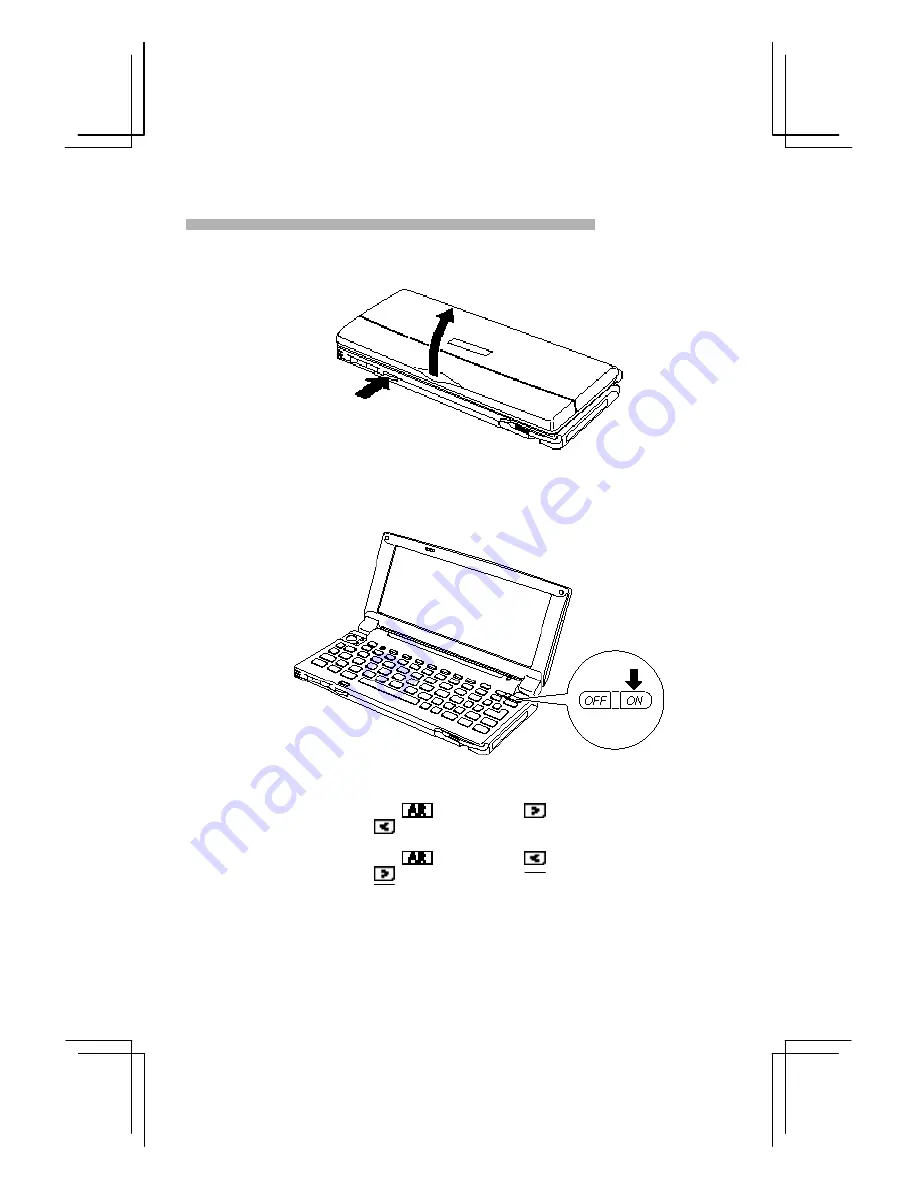
19
Setting up the unit
1.
Press the release button and open the unit.
2.
Press the
ON
key to turn on the unit.
Note:
The first time you use the unit after purchase, it may take approx. 8 seconds
for the display to come on after pressing the
ON
key.
3.
Adjust the display contrast.
HC-4000/HC-4100 users:
While holding down the
key, press the
key to darken the
background, or the
key to lighten it.
HC-4500 users:
While holding down the
key, press the
key to darken the
background, or the
key to lighten it.
Note:
The first time you use the unit after purchase, its screen may appear to be too
dark or too light. This is not a malfunction. Follow the steps above to adjust
the contrast.
Содержание Mobilon HC-4000
Страница 1: ...MODEL OPERATION MANUAL ...
Страница 12: ...10 GETTING STARTED This section helps you get started the first time you use the unit Part names and functions ...
Страница 58: ...56 ...
Страница 63: ...61 Character conversion tables SHARP ZR Series unit to your unit H PC ...
Страница 65: ...63 Your unit H PC to SHARP ZR Series unit ...
Страница 82: ...80 PRINTED IN JAPAN IMPRIMÉ AU JAPON 97LT 7T TINSE1143YCZZ SHARP CORPORATION ...






























