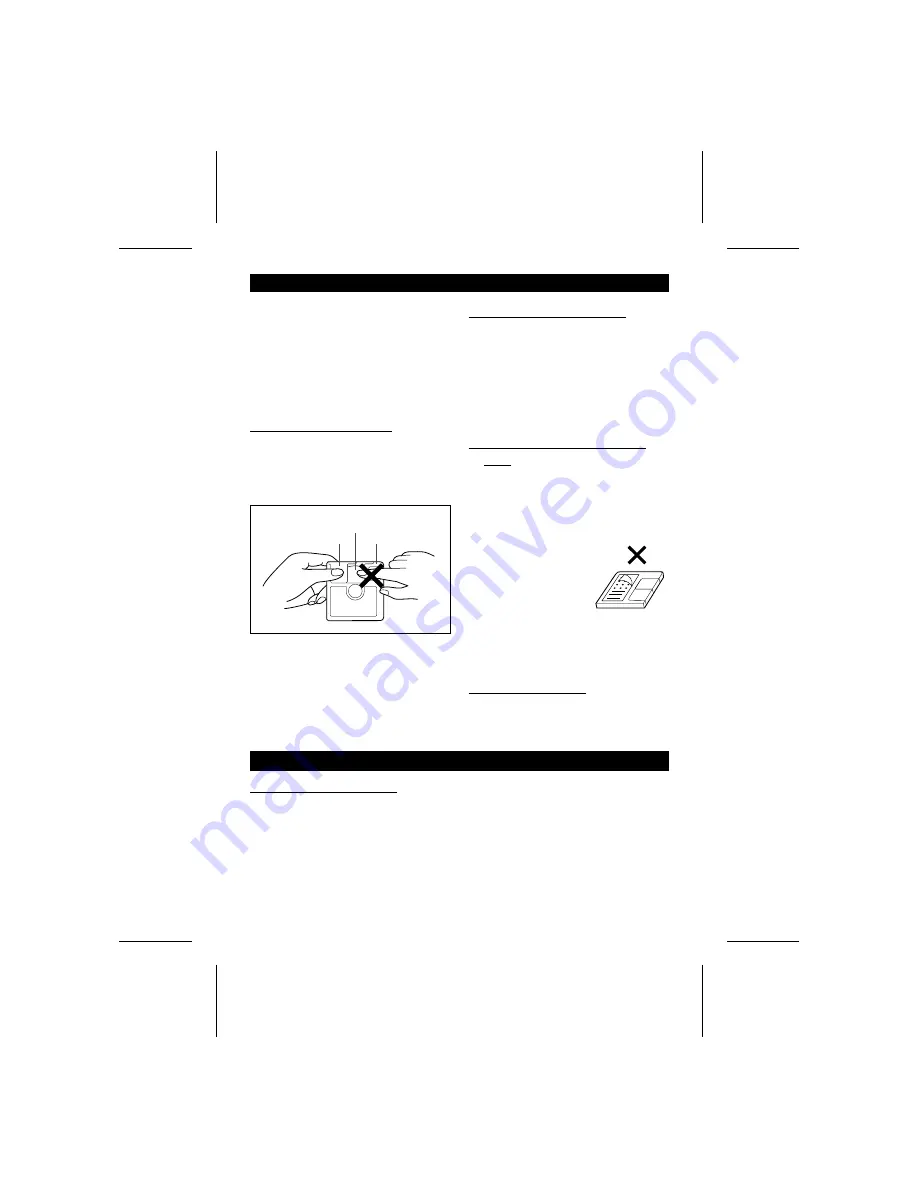
A MiniDisc is a disc inside a protective
cartridge. You can handle it freely without
worrying about dust, fingerprints, etc.
However, if dust enters the opening of the
cartridge, or there is excessive dirt on the
cartridge, or the cartridge becomes
warped, you may experience malfunc-
tions. Please note the following.
■
Handling the MiniDisc
Do not touch the disc directly!
Do not open the shutter or touch the disc
directly.
If the shutter is forced open, it may break.
●
Never disassemble a MiniDisc.
■
Where not to store discs
Do not store discs in places with high
temperatures or humidity. Specifically, do
not leave discs in places exposed to direct
sunlight or in cars with the doors and win-
dows closed.
Do not leave discs in places where sand
can get into the cartridge easily (e.g.,
beaches).
■
Helpful tip when attaching a
label
When attaching a label to an MD cartridge,
be sure to note the following. If the label is
not attached properly, the MiniDisc may
jam inside the unit and it may not be pos-
sible to remove it.
●
If the label peels off
or partially lifts away,
replace it with a new
one.
●
Do not put a new
label on top of an ex-
isting one.
●
Attach the label only in the specified
location. (If it is not within the specified
area, it may cause the disc to jam in the
unit.)
■
Regular cleaning
If the surface of the cartridge becomes
dusty or dirty, clean it with a dry cloth.
Shutter
Disc
Cartridge
■
Moisture condensation
In the following cases, condensation
may form inside the unit.
●
Shortly after turning on a heater.
●
When the unit is placed in a room
where there is excessive steam or
moisture.
●
When the unit is moved from a cool
place to a warm place.
When the unit has condensation inside,
the disc signals cannot be read, and the
unit may not function properly.
●
If this happens, remove the disc.
The condensation should evaporate in
approximately 1 hour. The unit will then
function properly.
WHAT IS A MINIDISC?
TROUBLESHOOTING
36
MD-MS702
Содержание MD-MS702
Страница 1: ...MD MS702 MD R2 PORTABLE MINIDISC RECORDER MODEL MD MS702 OPERATION MANUAL ...
Страница 43: ...MEMO ...






















