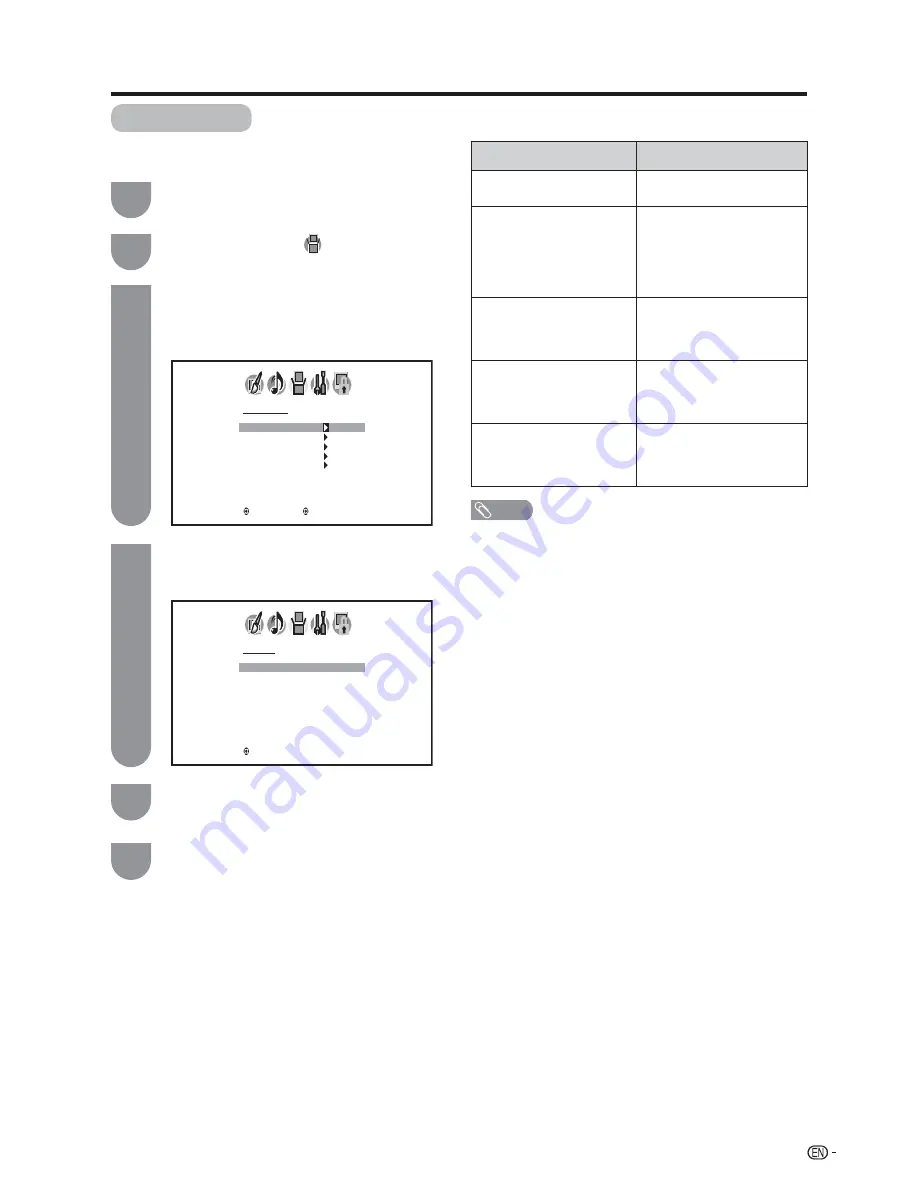
31
CC ADVANCED
TEXT SIZE
TEXT TYPE
TEXT COLOR
TEXT EDGE
BACKGROUND COLOR
:SELECT
:ADJUST
Caption setup
This function allows you to adjust the closed caption
screen appearance to suit your preference.
Press
/
to select a specifi c adjustment
item, then press / . The selectable
parameter of each items will appear.
Press
/
to select the desired parameter.
NOTE
• This feature is designed to customize Digital Captions
only.
• The “AUTO” value depends on the broadcasting station.
Selectable parameters available in each adjustment
item.
Press
MENU
and the MENU screen
displays.
Press / to select
(SETUP).
Press
/
to select “CC ADVANCED”, and
then press / . The CC ADVANCED menu
displayed.
• You can adjust 5 items here.
Useful adjustment settings
1
2
4
5
3
TEXT SIZE
AUTO
SMALL
STANDARD
LARGE
:SELECT
ENTER:SET
Item
Selectable parameter
TEXT SIZE:
AUTO, SMALL,
STANDARD, LARGE
TEXT TYPE:
AUTO, DEFAULT, MONO
W. SERIF, PROP. W.
SERIF, MONO W/O SERIF,
PROP. W/O SERIF,
CASUAL, CURSIVE,
SMALL CAPITALS
TEXT COLOR:
AUTO, BLACK, WHITE,
RED, GREEN, BLUE,
YELLOW, MAGENTA,
CYAN
TEXT EDGE:
AUTO, NONE, RAISED,
DEPRESSED, UNIFORM,
LEFT DROP SHADOW,
RIGHT DROP SHADOW
BACKGROUND COLOR:
AUTO, BLACK, WHITE,
RED, GREEN, BLUE,
YELLOW, MAGENTA,
CYAN
6
Press
EXIT
to return to the normal screen.
Содержание LC-32SH10U
Страница 45: ...44 ...





























