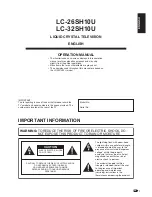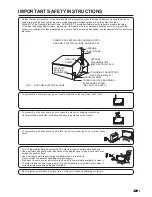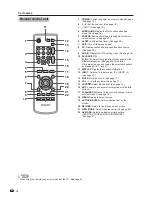14
1
Simple operations for watching a TV program
POWER indicator
POWER
(On/Standby)
Turning on the power
Press
POWER
on the TV, or
POWER
on the remote
control.
• POWER indicator (Green): The TV is on. (“PLEASE
WAIT” will appear for a few seconds on the screen.)
NOTE
• The LANGUAGE setup menu will appear automatically
when
MENU
is pressed on for the fi rst time. (See below.)
Turning off the power
Press
POWER
on the TV, or
POWER
on the remote
control.
• The TV enters standby mode and the image on the
screen disappears.
• The POWER indicator on the TV changes to Red.
NOTE
• If you are not going to use this TV for a long period of
time, be sure to remove the AC cord from the power
outlet.
• Weak electric power is still consumed even when
POWER
is turned off.
• If a station being viewed stops broadcasting, the TV will
automatically shut itself off after 15 minutes.
Preparation
Perform the following steps before you press
POWER
on the remote control unit.
1.
Insert the batteries into the remote control unit.
(See page 8.)
2.
Connect the antenna cable to the TV. (See page
13.)
3.
Plug in the AC cord to the AC outlet. (See page 7.)
Watching TV
POWER
TV status indicator (POWER)
ON
Lighting (Green)
Lighting (Red)
OFF/Standby
Initial setup
Language setting
When you press MENU for the fi rst time, the
LANGUAGE setup menu will appear
automatically.
Select from among 3 languages: English, French and
Spanish.
Press
/ to select the desired language
from the list.
SETUP
LANGUAGE
ENGLISH
ENGLISH
/FRANÇAIS/ESPAÑOL
CLOCK SET
AIR/CABLE CABLE
AUTO CH MEMORY
ADD/DELETE
:SELECT
:ADJUST
Содержание LC-32SH10U
Страница 45: ...44 ...