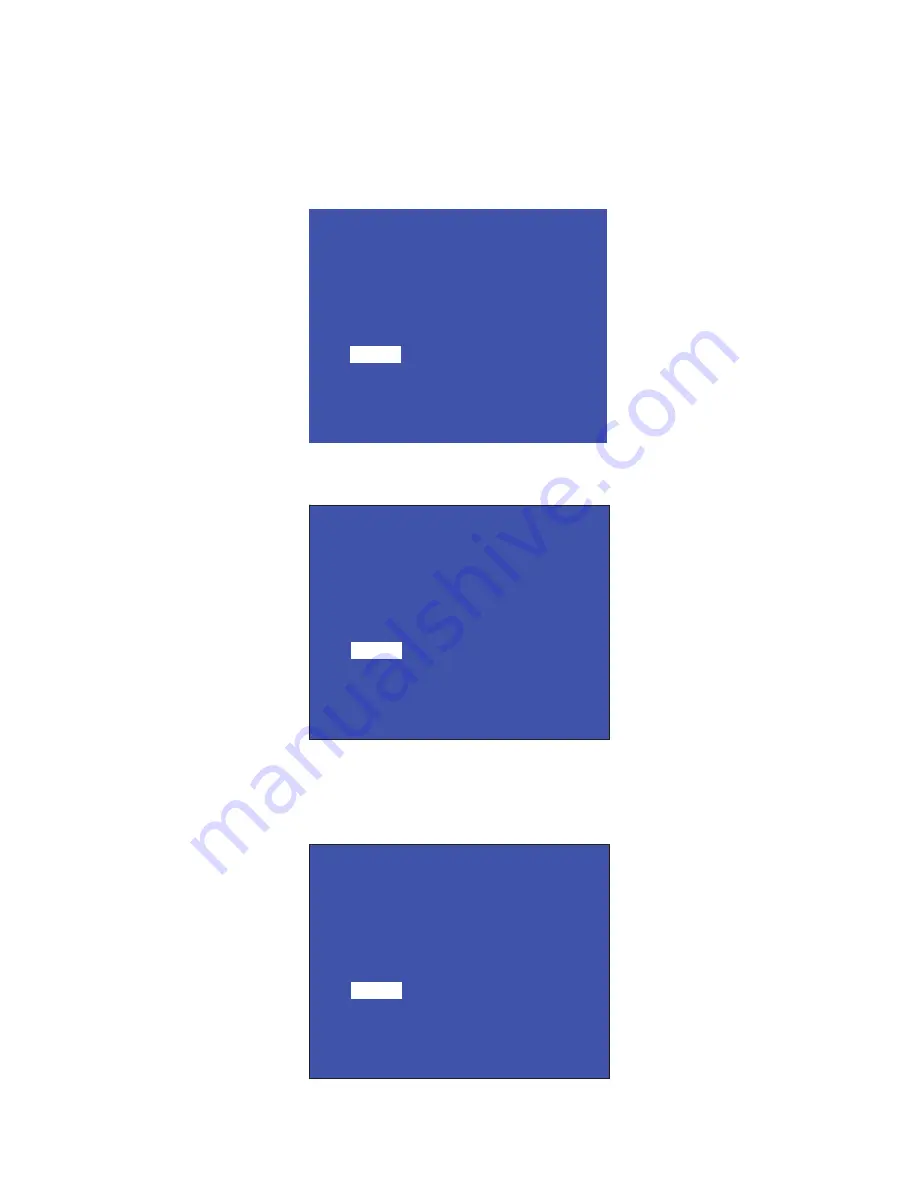
LC
-
32DH57E-BK/RU-BK/S-BK
3 – 11
16. Upgrading the software
1. Unplug AC cable from outlet.
2. Insert an USB memory that is written a new software to USB port.
3. Keep pressing POWER button on LCD panel and plug AC cable to outlet.
4. POWER LED on panel automatically start blinking.
(POWER LED: Both red and green light blinking with sync. In other word, it looks, /blinking period is short ... 2 cycle - light - out - light - out / 1 sec.)
5. After a while (about 2 min.) following screen appears. Indicated percentage means progress of version up.
6. After the progress becomes 100%, then STATUS area changes “UPGRADE COMPLETE” as followings (POWER LED: Only green blinks slowly ...
2 sec./time).
* If above screen is not appeared and “UPGRADE FAILURE” is indicated in STATUS area, at that time update failure. Please repeat from step 1.
(POWER LED: Only red blinks slowly ... 2 sec./time).
7. Unplug AC cable from outlet.
8. Remove USB memory from USB port.
<SYSTEM UPGRADE>
System Version: EXXXXXXX
0%
STATUS
UPDATING...
<SYSTEM UPGRADE>
System Version: EXXXXXXX
100%
OK
STATUS
UPGRADE COMPLETE
<SYSTEM UPGRADE>
System Version: EXXXXXXX
50%
NG
STATUS
UPGRADE FAILURE
Содержание LC-32DH57E-BK
Страница 60: ...LC 32DH57E BK RU BK S BK 5 4 2 2 IC1302 VHiMT8292N 1Y 2 2 1 Block Diagram ...
Страница 71: ...LC 32DH57E BK RU BK S BK 5 15 2 10 IC8401 RH iXC721WJQZQ 2 10 1 Block Diagram ...
Страница 80: ...LC 32DH57E BK RU BK S BK 5 24 M E M O ...
Страница 94: ...LC 32DH57E BK RU BK S BK 8 3 1 2 3 10 9 7 6 5 4 8 J A B C D E F G H I 13 11 19 18 16 15 14 12 17 MAIN Unit 2 ...
Страница 95: ...LC 32DH57E BK RU BK S BK 8 4 1 2 3 10 9 7 6 5 4 8 J A B C D E F G H I 13 11 19 18 16 15 14 12 17 MAIN Unit 3 ...
Страница 96: ...LC 32DH57E BK RU BK S BK 8 5 1 2 3 10 9 7 6 5 4 8 J A B C D E F G H I 13 11 19 18 16 15 14 12 17 MAIN Unit 4 ...
Страница 97: ...LC 32DH57E BK RU BK S BK 8 6 1 2 3 10 9 7 6 5 4 8 J A B C D E F G H I 13 11 19 18 16 15 14 12 17 MAIN Unit 5 ...
Страница 98: ...LC 32DH57E BK RU BK S BK 8 7 1 2 3 10 9 7 6 5 4 8 J A B C D E F G H I 13 11 19 18 16 15 14 12 17 MAIN Unit 6 ...
Страница 99: ...LC 32DH57E BK RU BK S BK 8 8 1 2 3 10 9 7 6 5 4 8 J A B C D E F G H I 13 11 19 18 16 15 14 12 17 MAIN Unit 7 ...
Страница 100: ...LC 32DH57E BK RU BK S BK 8 9 1 2 3 10 9 7 6 5 4 8 J A B C D E F G H I 13 11 19 18 16 15 14 12 17 MAIN Unit 8 ...
Страница 101: ...LC 32DH57E BK RU BK S BK 8 10 1 2 3 10 9 7 6 5 4 8 J A B C D E F G H I 13 11 19 18 16 15 14 12 17 MAIN Unit 9 ...
Страница 102: ...LC 32DH57E BK RU BK S BK 8 11 1 2 3 10 9 7 6 5 4 8 J A B C D E F G H I 13 11 19 18 16 15 14 12 17 MAIN Unit 10 ...
Страница 103: ...LC 32DH57E BK RU BK S BK 8 12 1 2 3 10 9 7 6 5 4 8 J A B C D E F G H I 13 11 19 18 16 15 14 12 17 LED Unit ...
Страница 104: ...LC 32DH57E BK RU BK S BK 8 13 1 2 3 10 9 7 6 5 4 8 J A B C D E F G H I 13 11 19 18 16 15 14 12 17 KEY Unit ...
Страница 129: ...LC 32DH57E BK RU BK S BK 23 9 LCD PANEL MODULE 1 2 6 4 7 3 8 5 9 11 14 18 15 24 22 16 21 25 17 20 19 23 26 12 13 10 ...
Страница 132: ...LC 32DH57E BK RU BK S BK 26 11 PACKING PARTS NOT REPLACEMENT ITEM S8 S7 S4 S6 S9 S2 S3 S1 S7 S10 S7 S7 S5 ...






























