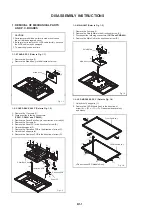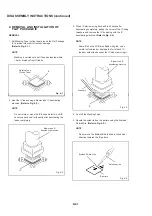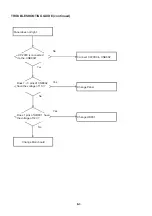1.
Press the MENU---> 1147 button on the remote control.
2.
Press the DOWN button on the remote control,
3.
Select the "GENERAL SETTING" menu , then press ENTER button.
4.
Select the "Hotel Mode " menu, Select "ON",Then press the RETURN button.
5.
Using the LEFT/RIGHT button on the remote control, please select " ".
6.
Then press the ENTER button.
7.
Please input the password "0000". Then press the ENTER button.
8.
9.
Using the UP/DOWN button on the remote control,
select the desired mode. Then press the ENTER button.
10. Using the LEFT/RIGHT button on the remote control,
set the mode to desired setting.
11. The Hotel mode has now been set up.
To reset the Hotel mode, please follow the steps below.
1.
Press the MENU---> 1147 button on the remote control.
2.
Press the DOWN button on the remote control,
3.
Select the "GENERAL SETTING" menu , then press ENTER button.
4.
Select the "Hotel Mode " menu.
5.
Using the LEFT/RIGHT button on the remote control, please select " ".
6.
Then press the ENTER button.
7.
Please input the password "0000". Then press the ENTER button.
8.
The setting items has now been returned to initial value.
To set the Hotel mode, please follow the steps below.
The Hotel mode setting menu will appear.
Hotel Mode
On
TV/AV/
Source Lock
COMPONENT/
Setting Input skip, combine with "Default Source".
HDMI/PC/MEDIA
TV/AV/
COMPONENT/
Setting Input Source, combine with "Source Lock"
HDMI/PC/MEDIA
If select "Source Lock" for this function disappear.
0~199
1
Setting of the CH if select "Default Source" to TV input.
Setting of the maximum volume value.
Default Volume
0~100
20
Setting volume at Power on.
Clear Lock
Setting of the Hotel Mode return factory setting.
FUNCTION
Default Source
OFF
Default Prog
Maximum volume
0~100
100
Set Password
Setting of the Password.
Setting item
Setting value
Initial value
A1-3
A1-3
HOTEL MODE FUNCTION
Содержание LC-23LE448RU
Страница 32: ...㪰 I 1 WAVEFORMS ...