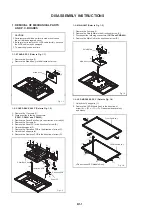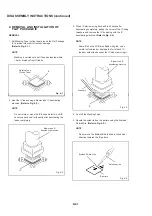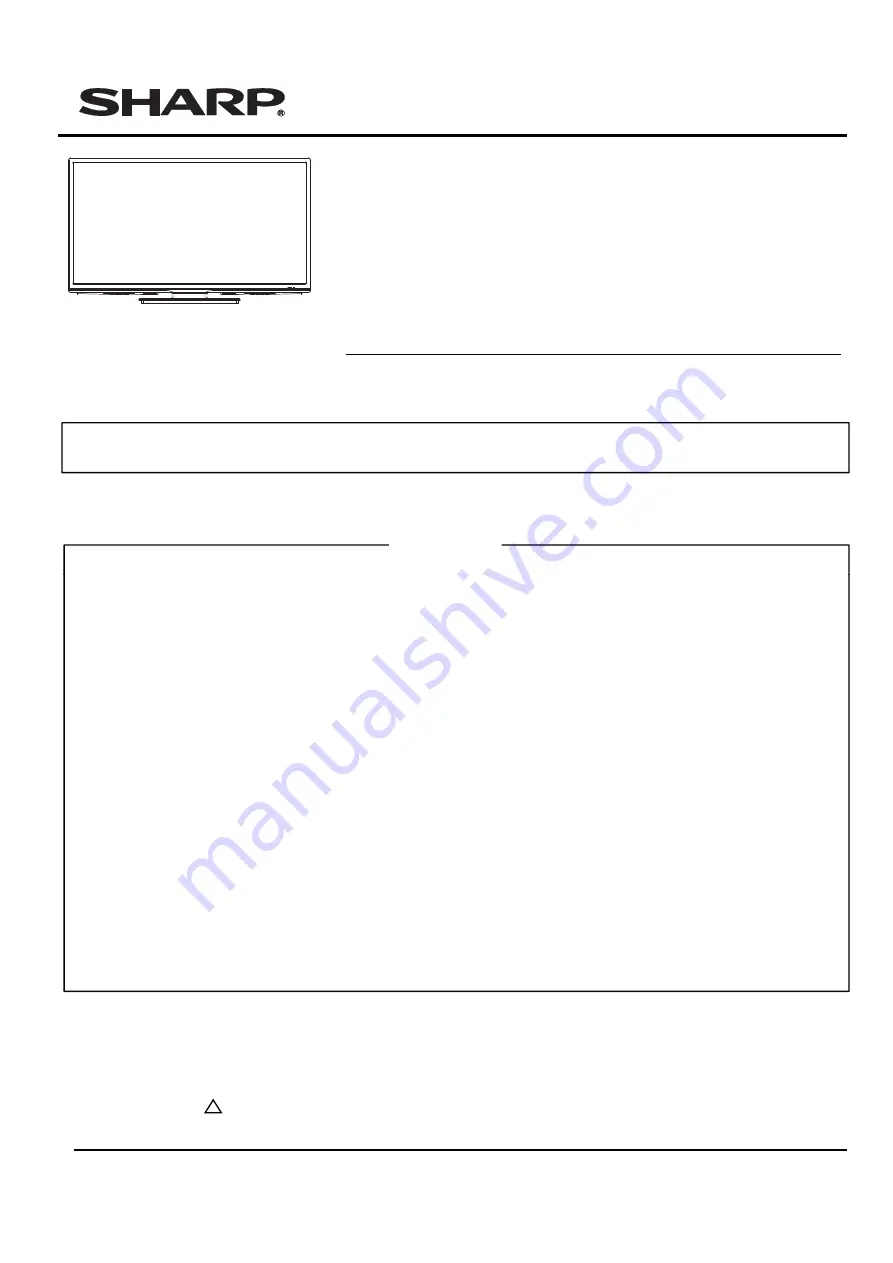
SERVICE MANUAL
S84O3LC23LE44
20-08-2014
LED BACKLIGHT TV
MODEL
LC-23LE448RU
In the interests of user-safety (Required by safety regulations in some countries) the set should be restored
to its original condition and only parts identical to those specified should be used.
Parts marked with " " are important for maintaining the safety of the set. Be sure to replace these parts with
specified ones for maintaining the safety and performance of the set.
SHARP CORPORATION
This document has been published to be used for
after sales service only.
The contents are subject to change without notice.
!
Page
CONTENTS
• SERVICING NOTICES ON CHECKING ……………………………………………………………………………………A1-1
• HOW TO ORDER PARTS …………………………………………………………………………………….………………
A1-1
• IMPORTANT ……………………………………………………………………………………………...……………………A1-1
• ABOUT LEAD FREE SOLDER (PbF) ……………………………………………………………..…………………………
A1-2
• CAUTION WHEN REMOVE THE REAR CABINET…………………………………………………………..……………A1-2
• HOTEL MODE FUNCTION ……………………………………………………………..……………………………………A1-3
• GENERAL SPECIFICATIONS ………………………………………………………………………………………………A2-1~A2-6
• DISASSEMBLY INSTRUCTIONS ………………………………………………………………….……………………… B1-1~B2-2
• HOW TO UPGRADE SOFTWARE …………………………………………………………………………………………C-1
• ELECTRICAL ADJUSTMENTS……………………………………………………………………..……………………… D-1, D-2
• TROUBLESHOOTING GUIDE ……………………………………………………………………….………………………E-1~E-5
• BLOCK DIAGRAM …………………………………………………………………………………..…………………………
F-1, F-2
• PRINTED CIRCUIT BOARDS ……………………………………………………………………….………………………G-1
• SCHEMATIC DIAGRAMS …………………………………………………………………………..……………………… H-1, H-2
• WAVEFORMS ……………………………………………………………………………………….…………………………I-1
• MECHANICAL EXPLODED VIEWS ……………………………………………………………………… ……………… J1-1, J1-2
• REPLACEMENT PARTS LIST ……………………………………………………………………..……..…………………K1~K3
Содержание LC-23LE448RU
Страница 32: ...㪰 I 1 WAVEFORMS ...