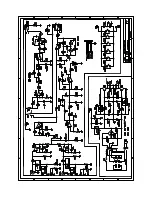EN
•
The setting method of HDMI-CEC and ARC may diff er depending on
the TV. For details about ARC function, please refer to your TV owner’s
manual.
•
Only HDMI cables of version 1.4 or higher can support the ARC function.
•
While in HDMI/ARC/OPTICAL mode, if there’s no sound output from the
unit, you may need to activate PCM signal output on your source device
(eg. TV, DVD or Blu-ray player).
OPTICAL
OPTICAL input
•
Use the optical cable to connect the optical input of this soundbar to the
optical output of an audio source device.
TIPS
:
•
While in HDMI/ARC/OPTICAL mode, if there’s no sound output from the
unit, you may need to activate PCM signal output on your source device
(eg. TV, DVD or Blu-ray player).
AUX IN
You can use the Aux-in to playback analogue stereo audio signals from
external devices.
A. Use a RCA to 3.5mm audio cable (not included) to connect the TV’s
audio output sockets to the AUX IN socket on the unit.
B. Use a 3.5mm to 3.5mm audio cable (not included) to connect the TV’s
or external audio device headphone socket to the AUX IN socket on
the unit.
TIP
:
When you use the headphone output on the TV set, you will be able to
adjust the volume level directly using the TV remote control.
Pairing the wireless subwoofer with the
main unit
Automatic pairing
The subwoofer and soundbar will automatically pair when both units are
plugged into the power supply and turned on. No cable is needed for
connecting the two units.
– When the subwoofer is pairing with the main unit, the pairing indicator
(red LED) will fl ash fast.
– When the subwoofer is paired with the main unit, the pairing indicator
(blue LED) will light up.
NOTE
:
– To disconnect the soundbar and subwoofer: press and hold the SOURCE
button on the soundbar; the red LED indicator on the subwoofer will
fl ash when disconnected.
– To reconnect the soundbar and subwoofer: press and hold the SOURCE
button again on the soundbar; the blue LED indicator on the subwoofer
will light up when connected.
– Do not press the PAIR button on the rear of the subwoofer, except for
manual pairing.
– If the automatic pairing fails, pair the subwoofer with the main unit
manually.
Manual pairing
1.
Press the PAIR button on the rear of the subwoofer, the subwoofer's red
light will fl ash 2x.
2.
Reset the soundbar - long press (5s) the power key when the soundbar
is in LINE mode; the soundbar will reset and go in to standby.
3.
Power on the soundbar. The soundbar will search and pair with the
subwoofer automatically.
NOTE
:
– If the wireless connection fails again, check if there is confl ict or strong
interference (for example, interference from an electronic device) around
your location. Remove these confl icts or strong interferences and repeat
the above procedures.
– The subwoofer should be within 6m of the soundbar in an open area.
– If a device is connected via HDMI (with CEC active), the main unit and
the subwoofer will switch on automatically when the external device is
switched on.
Basic operation
STANDBY/ON
•
When you fi rst connect the unit to the mains power, the unit will be in
STANDBY mode.
•
Press the button on the remote control to switch the main unit ON or
to STANDBY.
•
Disconnect the plug from the wall socket if you want to switch the unit
off completely.
– When the unit detects no input signal for over 15 minutes, it will
automatically switch to STANDBY mode.
Select modes
Press the button on the unit repeatedly or press the / button on
the remote control to select the desired mode.
Adjust the volume
– Press the + / - buttons on the unit or on the remote control to adjust the
volume.
Содержание HT-SBW202
Страница 1: ...HT SBW202 User manual 2 1 Soundbar with wireless subwoofer EN PL ES DE RU FR IT NL ...
Страница 67: ......