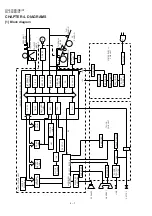UX-470ES/SE/AT
FO-880ES/AT
2 – 11
1
Automatic cover sheet
Yes
No
0
0
0
OPTION
Communication results printout
E/T/M Send only
Always No print Err only
OPTION
2
(Transaction report)
No. 2
0
0
0
0
1
1
1
1
3
No. 3
0
0
1
1
0
0
0
0
4
No. 4
0
1
0
1
0
0
0
0
5
Reserved
0
0
0
6
Reserved
0
0
0
7
Reserved
0
0
0
8
Reserved
0
0
0
1
Entering DIAG mode by pressing
Yes
No
0
0
0
SPEED key
2
Reserved
0
0
0
3
OGM/ICM output level
Binary input
0
0
0
4
No. =
32 16
8
4
2
1
1
1
1
5
3
4
5
6
7
8
0
0
0
6
0
1
0
0
0
1
0
0
0
7
0
0
0
8
1
1
1
1
Reserved
0
0
0
2
Reserved
0
0
0
3
Reserved
0
0
0
4
Reserved
0
0
0
5
Cut off mode (COPY mode)
Yes
No
1
1
1
OPTION
6
A4 paper enable
Enable
Disable
1
1
1
7
LEGAL & LETTER paper enable
Enable
Disable
0
0
0
8
2 IN 1 mode
Yes
No
0
0
0
OPTION
Paper set size
LETTER
LEGAL
A4
1
No.1
0
0
1
1
1
1
2
No.2
0
1
0
0
0
0
3
Automatic reduce of receive
Auto
100 %
1
1
1
OPTION
4
Print contrast
Light
Normal
0
0
0
OPTION
5
Reception reduction ratio in case of
100 %
93 %
0
0
0
OPTION
memory full
6
Reserved
0
0
0
7
Reserved
0
0
0
8
Reserved
0
0
0
1
Reserved
0
0
0
2
Reserved
0
0
0
3
Reserved
0
0
0
4
Reserved
0
0
0
5
Reserved
0
0
0
6
Reserved
0
0
0
7
Reserved
0
0
0
8
Reserved
0
0
0
1
Reserved
0
0
0
2
Reserved
0
0
0
3
Reserved
0
0
0
4
Reserved
0
0
0
5
Reserved
0
0
0
6
Reserved
0
0
0
7
Reserved
0
0
0
8
Reserved
0
0
0
SW
NO.
DATA
NO.
ITEM
Switch setting and function
1
0
Remarks
Initial setting
SW
l
J3
SW
l
L1
SW
l
L2
SW
l
M1
SW
l
M2
SW
l
K1
ES SE AT
Содержание FO-880
Страница 6: ...1 4 UX 470ES SE AT FO 880ES AT M E M O 1 11 ...
Страница 25: ...UX 470ES SE AT FO 880ES AT 2 19 M E M O ...
Страница 46: ...UX 470ES SE AT FO 880ES AT Control PWB parts layout Top side 6 7 ...
Страница 47: ...UX 470ES SE AT FO 880ES AT Control PWB parts layout Bottom side 6 8 ...
Страница 54: ...UX 470ES SE AT FO 880ES AT TEL LIU PWB parts layout Top side 6 15 ...
Страница 55: ...UX 470ES SE AT FO 880ES AT TEL LIU PWB parts layout Bottom side 6 16 ...
Страница 57: ...UX 470ES SE AT FO 880ES AT Power supply PWB parts layout 6 18 ...