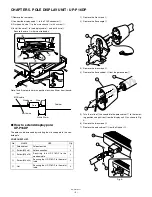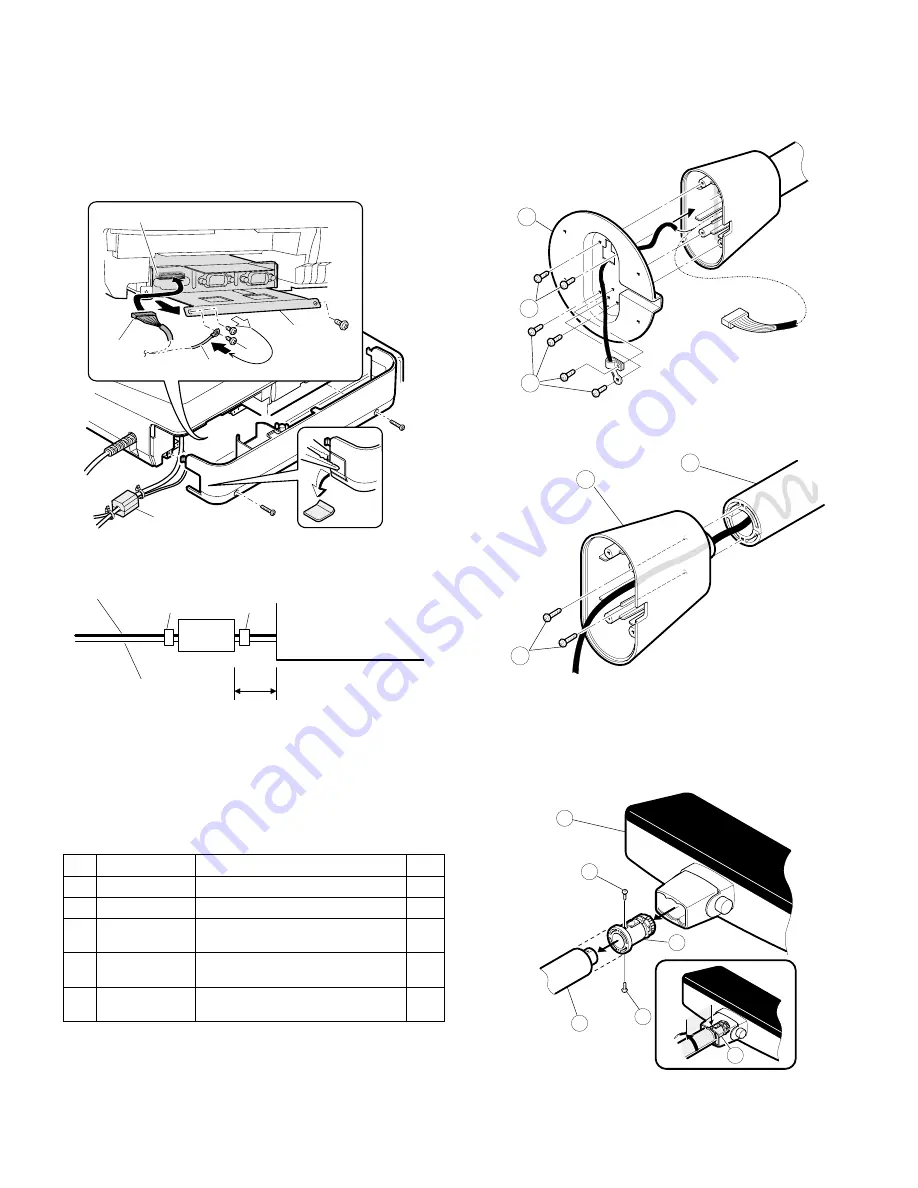
ER-A520/A530
– 5 –
CHAPTER 5. POLE DISPLAY UNIT : UP-P16DP
1) Remove the rear cover.
2) Connect the display cable
1
to the POLE connector
2
.
3) Fix the earth wire
3
to the main chassis
4
with a screw
5
.
4) Install the core
6
to the display cable
1
and earth wire
3
.
Secure the core
6
with two wire bands.
Note: Install the ferrite core in a position less than 50mm from the cab-
inet.
n
How to extend display pole:
UP-P16DP
The pole can be extended by installing the attached pole to the stan-
dard pole.
COMPONENT LIST:
1) Remove the five screws
1
.
2) Remove the Base angle
2
.
3) Remove the two screws
6
.
4) Remove the Base cabinet
4
from the pole cabinet
7
.
5) Turn the ratchet
9
connected to the pole cabinet
7
to the remov-
ing position and pull it out from the display unit
8
as shown in Fig.
A.
6) Remove the two screws
F
.
7) Remove the pole cabinet
7
from the Ratchet
9
.
No.
NAME
USE
Q’ty
G
Pole cabinet
Pole extension
2
H
Screw (M2 x 8)
Pole connection
4
I
Screw (M4 x 16)
S e c u r i n g t h e U P - P 1 6 D P t o t h e
wooden table
4
J
Screw (M4 x 20)
Securing the UP-P16DP to the metal
table
4
K
Nut
Securing the UP-P16DP to the metal
table
4
1
2
3
5
6
4
Earth wire
Cabinet
MCR cable
Wire band
Wire band
Core
Within 50mm
1
1
2
7
4
6
8
10
7
10
9
9
Fig. A