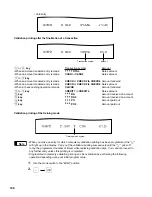153
Installing the journal paper roll
1.
Turn the mode switch to the “REG” position with the AC cord
connected.
2.
Remove the printer cover.
3.
Set the paper roll correctly and drop it into the printer.
4.
Press the journal paper release lever down, insert the paper
end that has come out of the printer into the slit in the paper
take-up spool, wind it two or three turns around spool shaft.
5.
Set the spool on the bearing.
6.
Replace the printer cover.
Make sure the ink ribbon cassette has been mounted on the printer when installing the receipt
paper roll or the journal paper roll.
Removing the paper roll
When a red dye appears on the paper roll, it is time to replace the existing paper roll. Replace the paper roll
with a new one.
Removing the receipt paper roll
1.
Remove the printer cover.
2.
Press and hold the receipt paper release lever down and
remove the existing paper roll from the paper roll location.
Be sure to pull the roll in the direction of the arrow.
Removing the journal paper roll
1.
Remove the printer cover.
2.
Press the journal paper feed key to advance the paper by
several lines and then cut it.
Note
Note
Wind two or
three turns.
Slit
Paper release lever
Area to cut
Содержание ER-A440S
Страница 1: ...ELECTRONIC CASH REGISTER INSTRUCTION MANUAL ER A440S MODEL ...
Страница 93: ...91 ...
Страница 107: ...105 Full department reading Sales q ty and total Ratio of dept 1 sales amount to dept total ...
Страница 108: ...106 Full group reading Group 1 sales q ty and total Individual group reading Group 1 sales q ty and total ...
Страница 164: ...SHARP CORPORATION Printed in Korea Imprimé en Corée Gedruckt in Korea Impreso en Corea T TINSE2429BHZZ ...