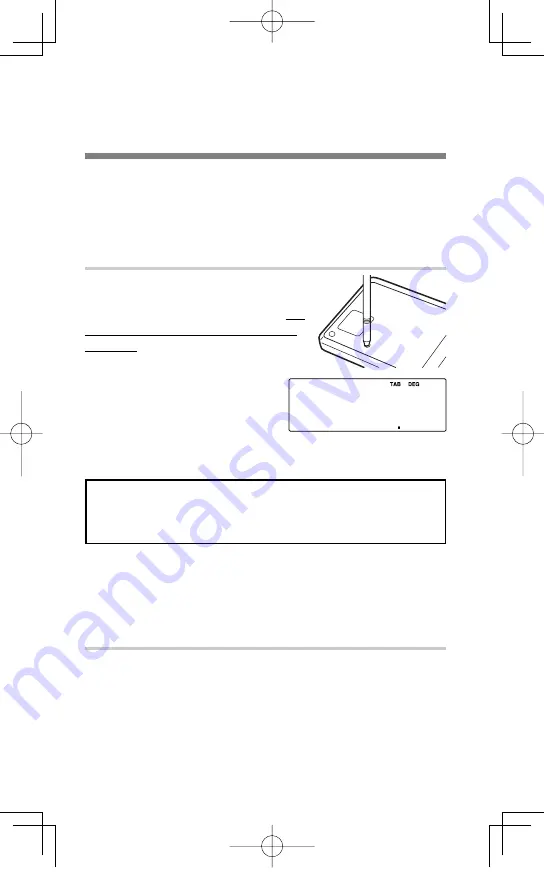
5
Chapter 1
Getting Started
Preparing to Use the Calculator
Before using your calculator for the fi rst time, you must reset
(initialize) it.
Resetting the calculator
Press the RESET switch located on
the back of the calculator with the tip
of a ball-point pen or similar object. Do
not use an object with a breakable or
sharp tip.
• After resetting the calculator,
the initial display of the NOR-
MAL mode appears.
Resetting the Calculator In Case of Diffi culty
Caution:
The RESET operation will erase all data stored in
memory and restore the calculator’s default setting.
In rare cases, all the keys may cease to function if the calculator
is subjected to strong electrical noise or heavy shock during use.
If pressing any of the keys (including
s
) has no effect, reset
the calculator.
Resetting the calculator
See the above procedure.
Note:
Pressing
.
k
and
1
=
will also erase all
data stored in memory and restore the calculator’s default
setting.
000
1 Getting Started.indd 5
1 Getting Started.indd 5
06.7.10 8:50:19 PM
06.7.10 8:50:19 PM





















