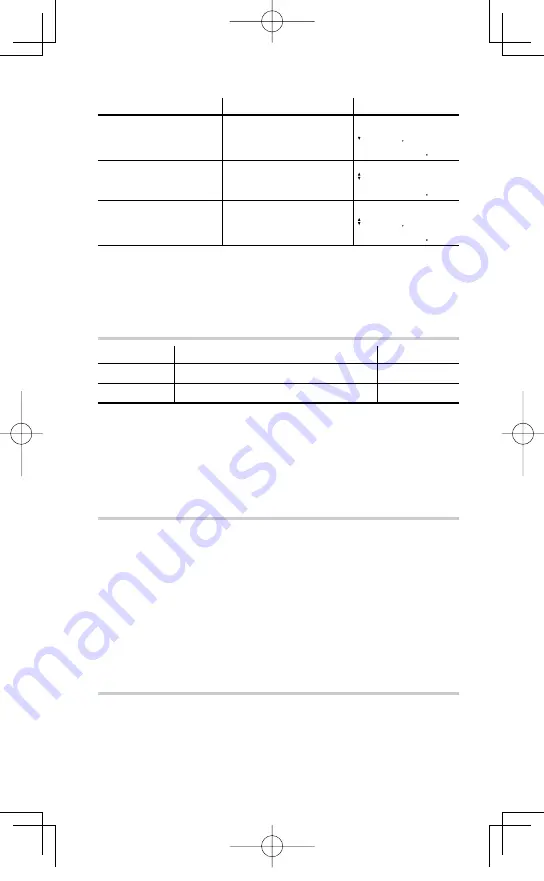
40
Procedure
Key operation
Display
Change the fi rst cash
fl ow value from –25,000
to –30,000.
,
30000
J
CF D—=
-3000000
Change the frequency
of 5000 from 2 to 1.
i
i
i
i
i
i
i
1
J
CF N3=
100
Add a new data set
(6000) immediately
before 5000.
.
e
6000
J
CF D3=
600000
To confi rm the corrections, press
.
z
to jump to the fi rst
data item and press
i
to browse through each data item.
Variables used in discounted cash fl ow analysis
Variable
Description
Default value
RATE (I/Y)
Internal rate of return (IRR)
0
NET_PV
Net present value (NPV)
—
• The variable RATE (I/Y) is shared by the variable I/Y. NET_PV
is for calculation only and has no default value.
• The BGN/END setting is not available for discounted cash fl ow
analysis.
NPV and IRR
The calculator solves the following cash fl ow values:
Net present value (NPV):
The total present value of all cash fl ows, including cash paid out
(outfl ows) and cash received (infl ows). A profi table investment is
indicated by a positive NPV value.
Internal rate of return (IRR):
The interest rate that gives a net present value of zero.
Basic operations
Refer to page 19 for basic variable operations.
1.
Press
s
to clear the display.
• Make sure the calculator is in NORMAL mode.
3 Financial FunctionsCurrent.indd 40
3 Financial FunctionsCurrent.indd 40
06.7.10 8:38:35 PM
06.7.10 8:38:35 PM
















































